- Local time
- Today, 11:15
- Joined
- Feb 19, 2002
- Messages
- 47,521
I'm having some trouble with some of the tools in SSMS. For example, right clicking on a table and selecting the Script option, I can create a script to create a table. However, it is NOT scripting non-unique indexes. So, none of my FK indexes and none of my other indexes if they are non-unique are in the DDL. I have some insight into the cause but not the solution. I decided to right click on the database and use the tasks/generate script option. This brings up a wizard so I chose a table with the problem. As I walked through the wizard I saw the summary item and drilled into it. It has an item for Options and in the Table/View item is an option for --- Script Indexes but it is set to false. There is another item for --- Script Unique Keys and it is set to True. So, I think this solves the mystery of what happened to the indexes but I can't find the setting to fix the problem. The wizard doesn't let me change the settings and I can't find any other place that they might be. Please use pictures if possible so I can see where you are clicking. I am using SSMS 2019 but I also have 2017 available. I installed 2019 because 2017 no longer lets me dock windows and so working with it is pretty annoying maybe you have the solution to that also. I haven't tried to reinstall but I guess I could go searching.
I don't think it matters but I'm using the Dev version of SQL Server 2022.
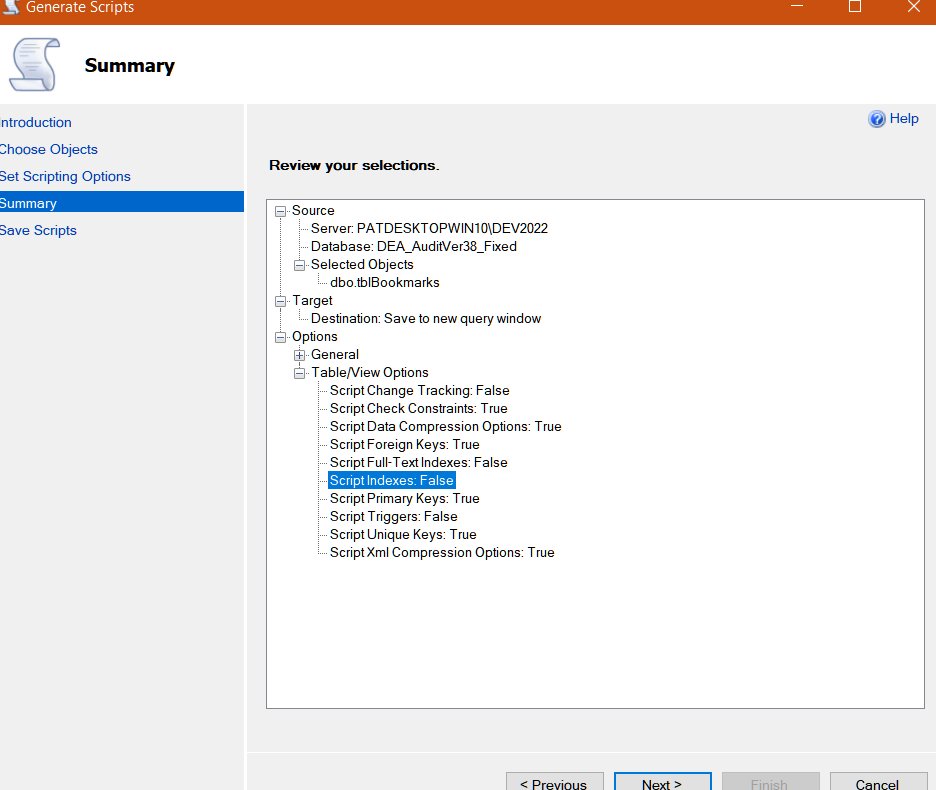
I don't think it matters but I'm using the Dev version of SQL Server 2022.
