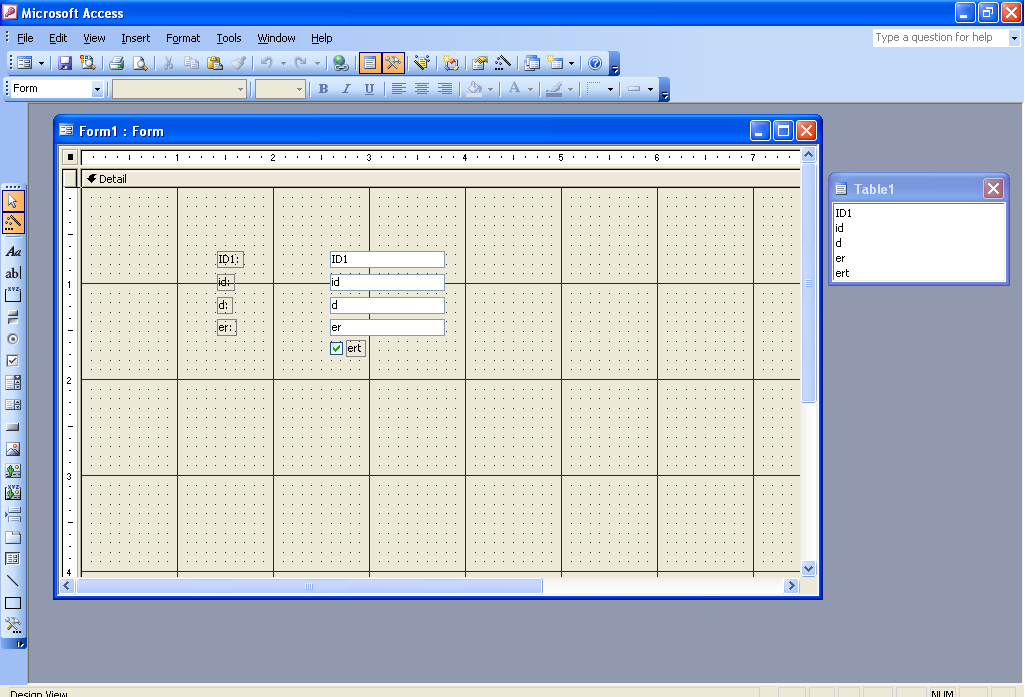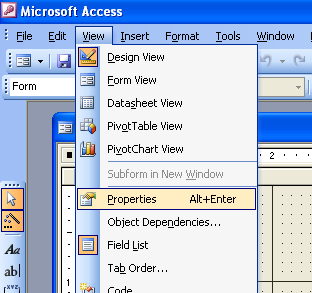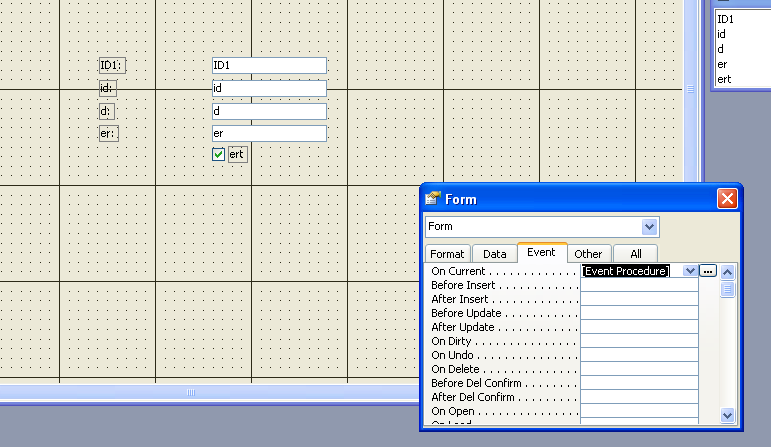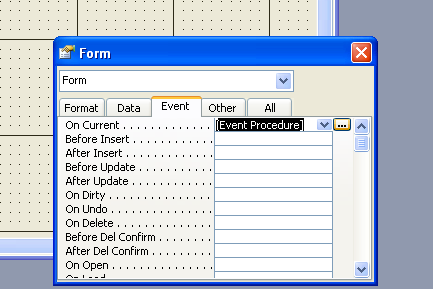I have a theoretical solution to making a basic form for an Access Database, but how can I create a form from the VB IDE?
The toolbox cannot be selected from the dropdown menu.
I have 3 small tables in the database and am trying to create a form which will enable me to update a total on one of them, but as I say I can't even make the basic form, let alone program it.
Please advise.
The toolbox cannot be selected from the dropdown menu.
I have 3 small tables in the database and am trying to create a form which will enable me to update a total on one of them, but as I say I can't even make the basic form, let alone program it.
Please advise.