I think I've messed up but I don't know how.
A few months back I needed a music practice log to track my guitar\piano\harmonica practice. It needed to be functional straight away so I threw together some basic functionality. I made a "licks" table which contains a screenshot of a lick\riff I want to work on with target tempo and other good-to-know info about it. Then I have a logLicks table which records the dateTime, tempo I practiced it at, comfort level, mastery level. Basically stuff to measure how well I'm progressing in this area. Fairly straightforward stuff, and it was easy to make forms to work with this relationship.
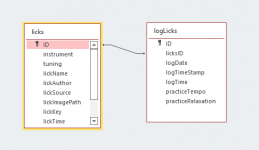
I then did the same with other stuff I wanted to practice, like arpeggios, scales etc. Each of those needed a different "logX" table because I would record different information. With scales I wanted to record which key\position I was playing in. This is pretty important for some instruments like guitar, less so for others. However I needed to make separate forms for all this too.
Then I thought, wait I'm always recording Datetime, Tempo, Comfort, Mastery, so why don't I create a separate "Log" table, and keep the exercise specific stuff separate. I thought I was being very DataNormalization-y, and was very proud of myself until I realized I couldn't get it to work.

logScales records the scales I practiced, with a reference to the logID which records the date\time,comfort,mastery
I cannot make a form that updates both logScales and logID at the same time. I downloaded a couple of Many-To-Many examples and I still couldn't figure it out. I could make a form that updated "log" but it wouldn't put the corresponding logID into "logScales", so I end up doing that manually until I figure it out.
I'm not completely tech clueless, but I don't know what I don't know, so if someone could point me in the right direction I'd really appreciate it.
A few months back I needed a music practice log to track my guitar\piano\harmonica practice. It needed to be functional straight away so I threw together some basic functionality. I made a "licks" table which contains a screenshot of a lick\riff I want to work on with target tempo and other good-to-know info about it. Then I have a logLicks table which records the dateTime, tempo I practiced it at, comfort level, mastery level. Basically stuff to measure how well I'm progressing in this area. Fairly straightforward stuff, and it was easy to make forms to work with this relationship.
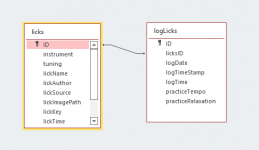
I then did the same with other stuff I wanted to practice, like arpeggios, scales etc. Each of those needed a different "logX" table because I would record different information. With scales I wanted to record which key\position I was playing in. This is pretty important for some instruments like guitar, less so for others. However I needed to make separate forms for all this too.
Then I thought, wait I'm always recording Datetime, Tempo, Comfort, Mastery, so why don't I create a separate "Log" table, and keep the exercise specific stuff separate. I thought I was being very DataNormalization-y, and was very proud of myself until I realized I couldn't get it to work.

logScales records the scales I practiced, with a reference to the logID which records the date\time,comfort,mastery
I cannot make a form that updates both logScales and logID at the same time. I downloaded a couple of Many-To-Many examples and I still couldn't figure it out. I could make a form that updated "log" but it wouldn't put the corresponding logID into "logScales", so I end up doing that manually until I figure it out.
I'm not completely tech clueless, but I don't know what I don't know, so if someone could point me in the right direction I'd really appreciate it.
