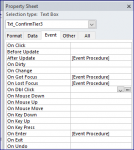chrisjames25
Registered User.
- Local time
- Today, 03:45
- Joined
- Dec 1, 2014
- Messages
- 404
Hi.
I have a form with a subform embedded. The subform is a continuous form that presents similar to a datasheet (but with added features)
The problem is when i use the scroll bar to go up or down the data, the continuous from starts to flicker so much. Looks very unprofessional and also hard to even see where you are in the data.
Like other posts i cant believe this is what MS intended or that there isnt a solution, i just have no clue what the solution is.
Cheers
Chris
I have a form with a subform embedded. The subform is a continuous form that presents similar to a datasheet (but with added features)
The problem is when i use the scroll bar to go up or down the data, the continuous from starts to flicker so much. Looks very unprofessional and also hard to even see where you are in the data.
Like other posts i cant believe this is what MS intended or that there isnt a solution, i just have no clue what the solution is.
Cheers
Chris