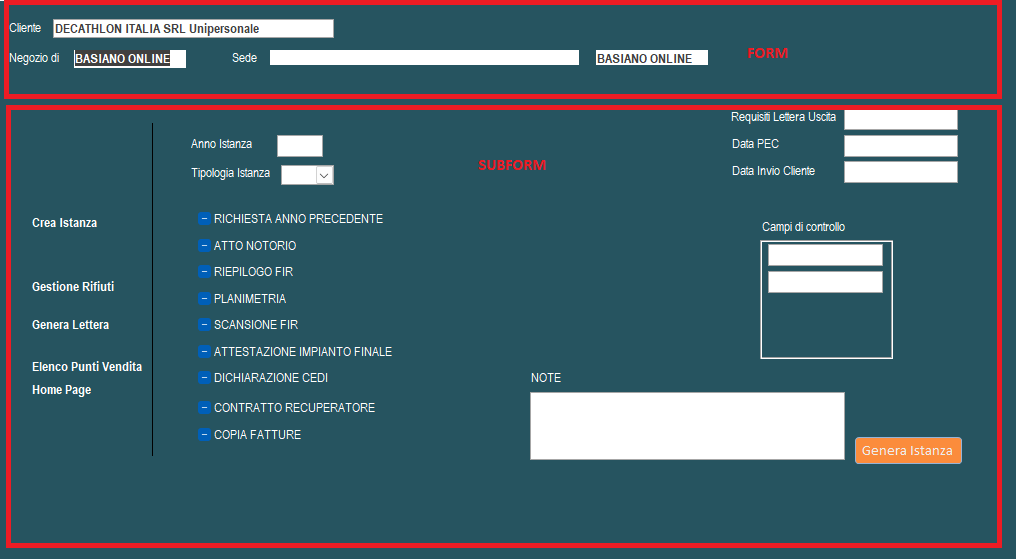Trying to understand why you have the two queries linked the way do now by master: ID_PV and child: ID_PV. The reason you don't see any records in the subform is because there are very few matching records in the subform query containing a matching ID_PV. So I would say, everything is working just fine.
Only 10 out of 389 of the records show a matching ID_ISTANZA, indicating that the master child links indeed work just not correct.
And from the other query in the sub form: Notice that there are only 10 matching records using ID_PV as the child link. If you change it to ID_PV_T_PUNTO_VENDITA for the child link, I'm guessing you will get more matches. Try it and see. Wait, I tried that and got an error "The expression On Current you entered as the event property setting produced the following error: Object or class does not support the set of events." So you need to populate all of the ID_PV fields that are not currently populated or explain in more detail what is going on with this very strange 1:1 relationship that has only 10 records populated with ID_PV.
I just commented out the Me.Repaint line of code in your current event of the sub form and it works using the ID_PV_T_PUNTO_VENDITA as the child link. See if that works for you.
This works for me: