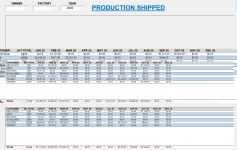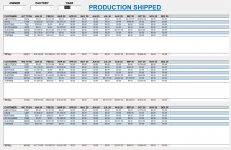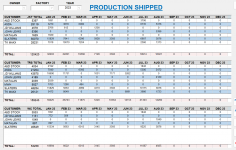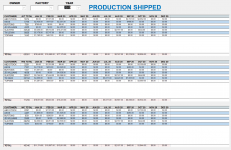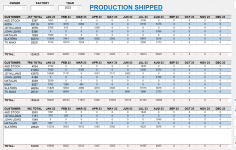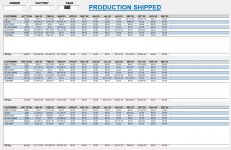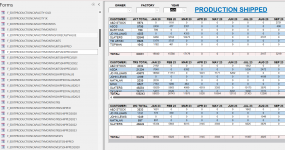To be honest its difficult to understand exactly what your screenshots are showing
Just to clarify, I believe you have a form with 3 subforms, each of which you are resizing on load & unresizing on close.
Each of those subform source objects are replaced when you filter using the combo to a different year.
The nav pane screenshot indicates a design problem unrelated to the use of AFR but which impacts significantly on your problem.
You have multiple copies of the same subform, each for a particular year. That's not a good approach whether or not AFR is used.
Instead, you should have just one of each type of subform which then gets FILTERED using the combo.
By doing that there are several advantages including:
- only one form & set of code to maintain
- fewer objects so a smaller database
- no need to change the source object when the combo selection is changed therefore your issue should no longer occur
- faster due to not needing to keep changing source objects
In addition, I would recommend trying to avoid resizing the subforms themselves.
It is something that I hardly ever do and it significantly reduces any issues with AFR.
By chance, I released a new app today which has a main form with a subform.
There are ten different subforms that are used as the subform source object dependant on what the user selects.
There are multiple screenshots of this in my web article:
The professional version of this utility allows you to quickly analyze the contents of any Access database. Features include view and analyze database objects, object metadata and get object sizes. You can view table data and table design. Also view table fields and field properties. View query...

www.isladogs.co.uk
The source object is controlled by toggle button clicks in a frame and there are no issues with positioning.
Originally, I used a tab control and that did cause issues - explained in one of my tutorial articles
Using tabbed documents display also used to cause issues but I rewrote the AFR code several years ago to deal with that.
So my advice is:
1. Eliminate the multiple versions of each subform and use the combo to filter
2. Try to redesign the subforms so there is no need to resize each of these as well as the main form
3. Use overlapping windows display
4. Don't use tab controls
I have many form/subform arrangements that are far more complex than yours and which use AFR successfully