lwarren1968
Registered User.
- Local time
- Yesterday, 18:24
- Joined
- Jan 18, 2013
- Messages
- 78
I have a sub total on a form that I'd like capture in my master table. Is there a simple way to do this? It's the Total Received field which is a running calculation based on the sub form Invoice Reconciliation if that helps. There could be multiple transactions related to one invoice.
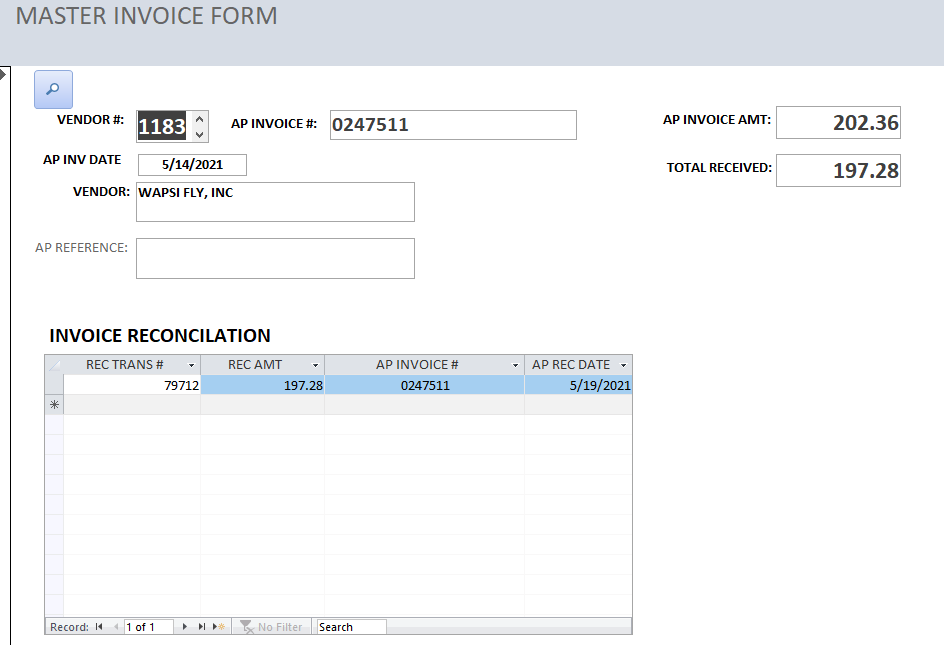
Last edited:
