zelarra821
Registered User.
- Local time
- Today, 09:12
- Joined
- Jan 14, 2019
- Messages
- 860
Hi.
I have a form with a subform:
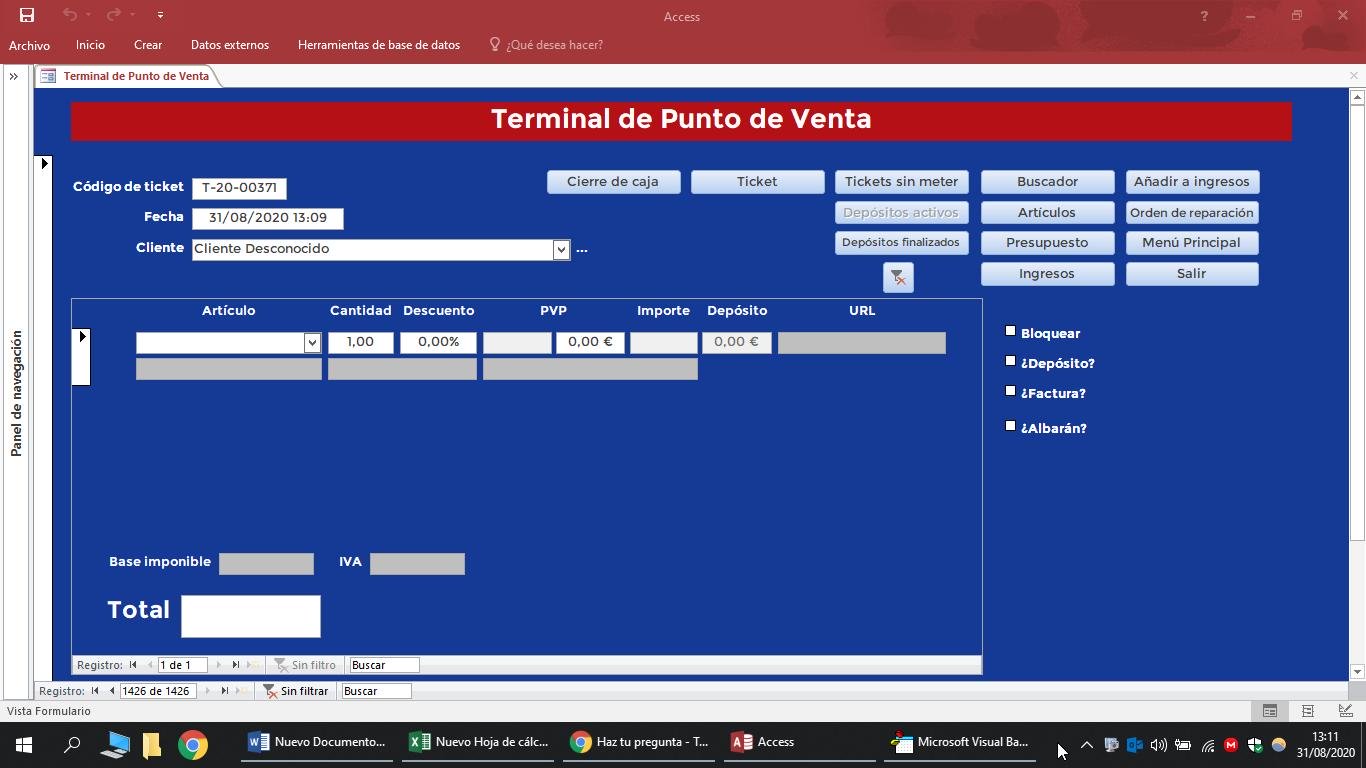
When I enter an article in the subform, and go to the next record, it only shows me the new record.
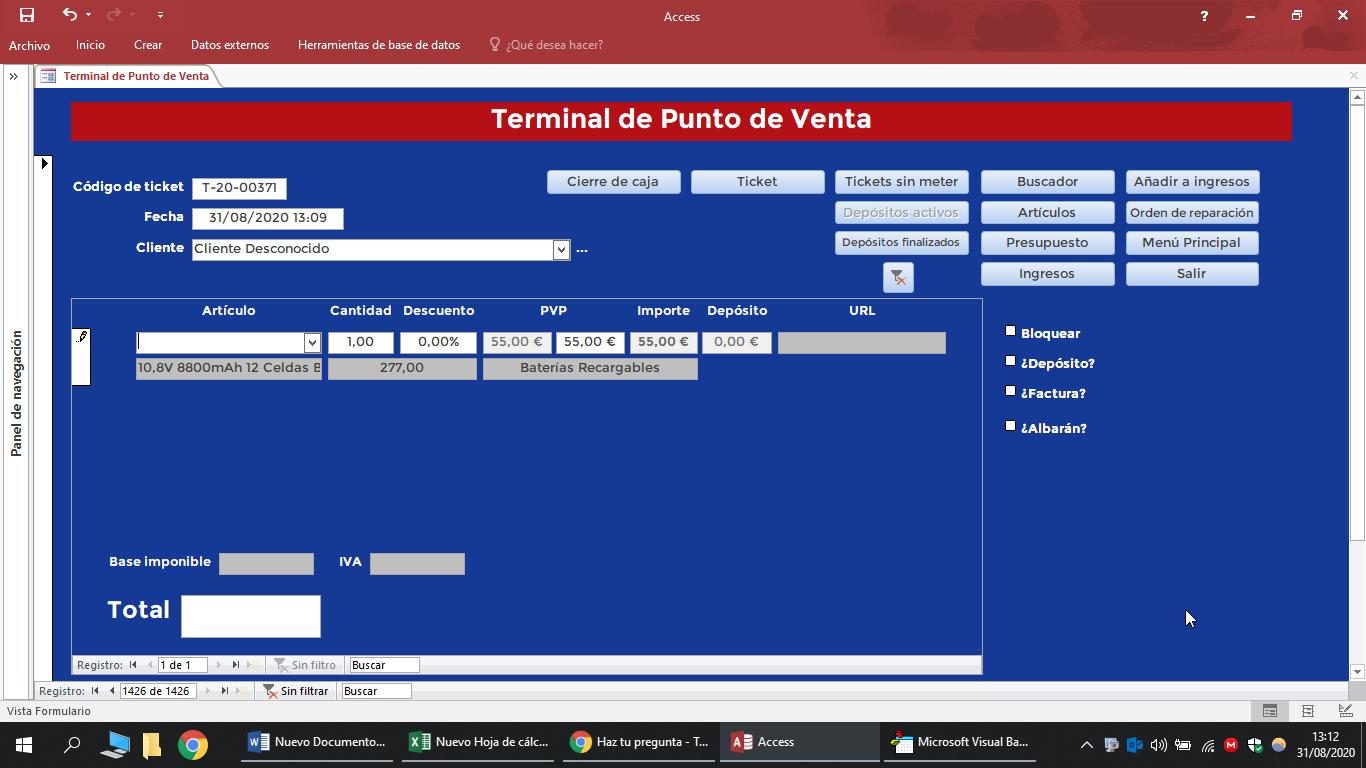
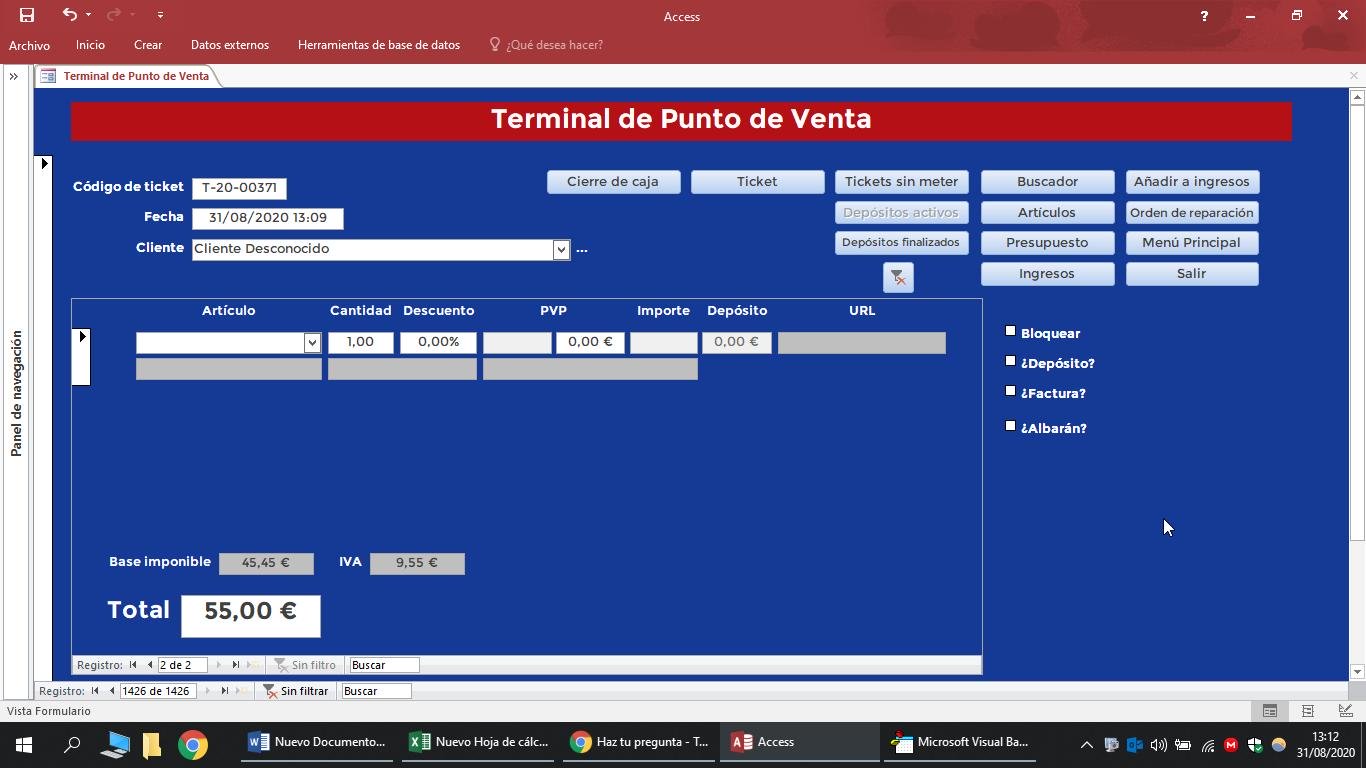
Before, I used this code:
But, due to a few improvements, it turns out that you give me more trouble than anything else just to show continuous logs.
In the code of the subform there is nothing weird that, in my understanding, could interfere.
What's more, I have tried several things:
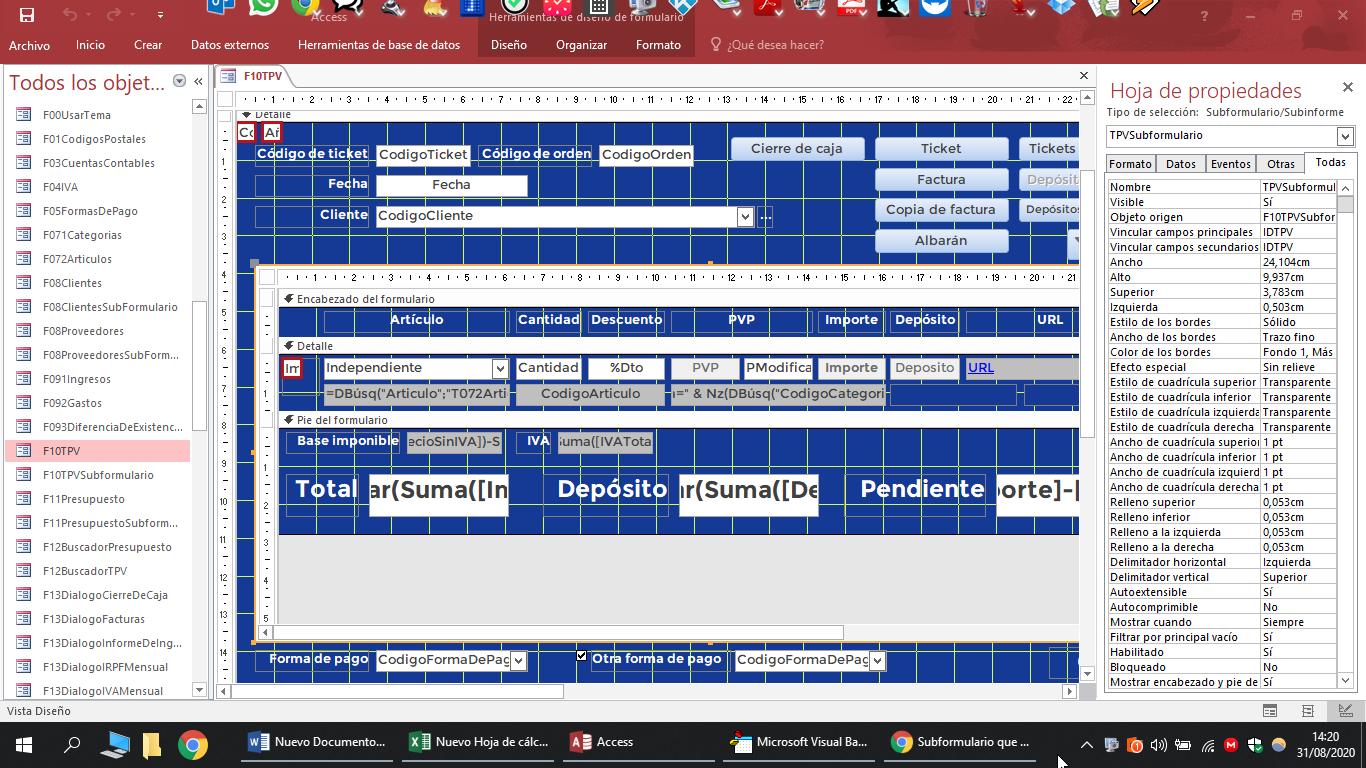
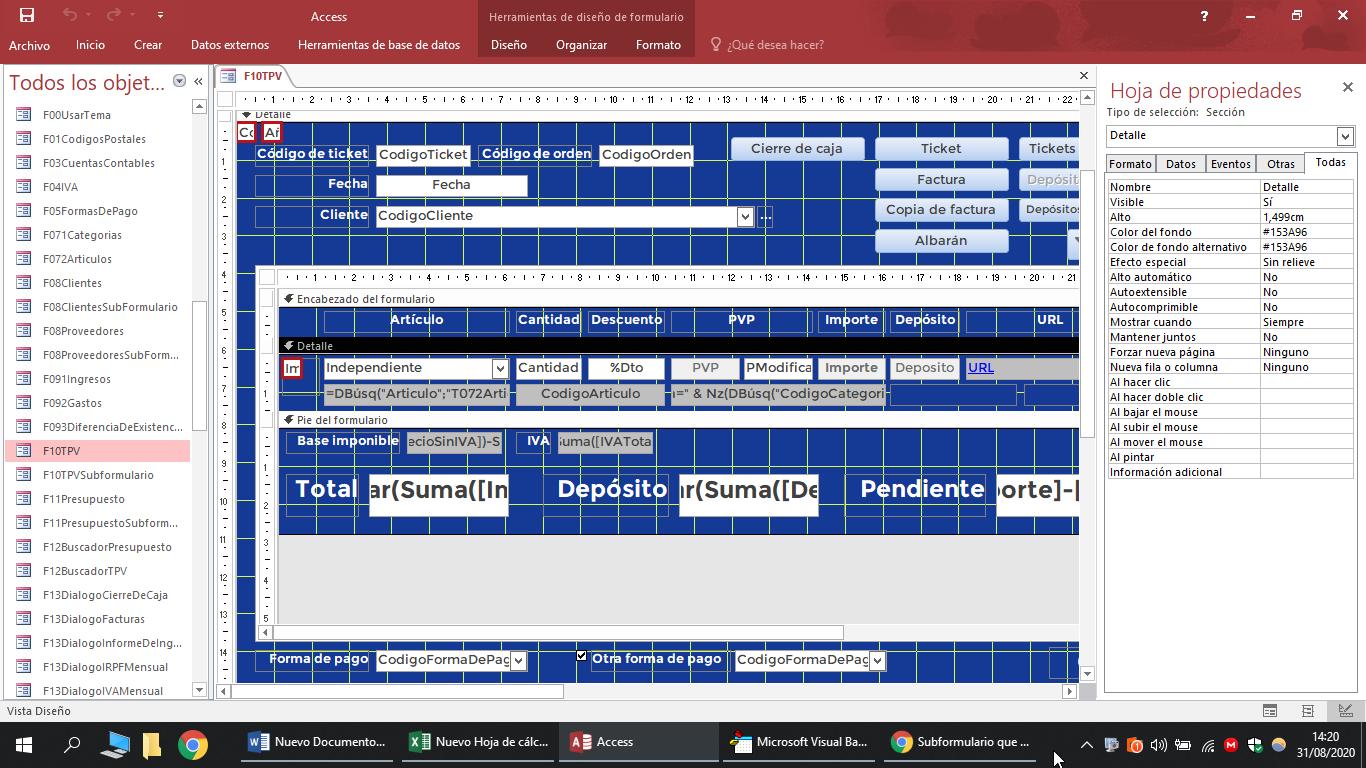
I have no idea why it happens.
What I don't know is if there will be any code to show x records, as it can be done in Excel.
Thanks a lot.
I have a form with a subform:
When I enter an article in the subform, and go to the next record, it only shows me the new record.
Before, I used this code:
Code:
Private Sub Form_AfterInsert()
DoCmd. RefreshRecord
DoCmd. GoToRecord,, acNewRec
DoCmd. RefreshRecord
DoCmd. GoToRecord,, acFirst
DoCmd. GoToRecord,, acNewRec
Me. Cantidad. SetFocus
Me. Articulo. SetFocus
If Nz(Me.Cantidad.Value, "") <> "" Then Me.Cantidad.Value = 1: Me.Cantidad.Value = 0
End SubBut, due to a few improvements, it turns out that you give me more trouble than anything else just to show continuous logs.
In the code of the subform there is nothing weird that, in my understanding, could interfere.
What's more, I have tried several things:
- The Data entry property is set to No.
- I have gone through all the code in the database, and do not change that Data Entry property at any time. What I do modify is the AllowDeletions property.
- I don't use any Requery in the subform code.
- I have checked the height of the subform and the height of the subform detail. Here you can see it (sorry it's in Spanish, it's called "Alto"):
I have no idea why it happens.
What I don't know is if there will be any code to show x records, as it can be done in Excel.
Thanks a lot.
