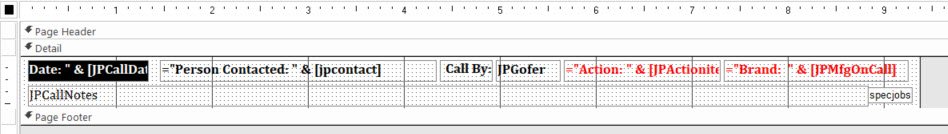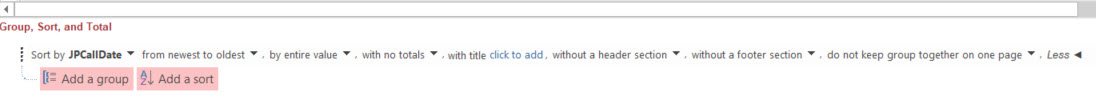I am having an issue with data being reported as though I've asked for it to be grouped on one page, but I don't think I have.
(Locker_RFI_5-Notes.pdf) is a one page report when there are only 5 notes. (Locker_RFI_8-Notes.pdf) shows what happens when more notes are added. They all shift over to page 2 of the report, rather than having 5 notes on page 1 and 3 notes on page 2. The (3) jpgs show design form of the subreport itself (subrpt-1), sorted on [JPCallDate] (subrpt-2), but I haven't requested any type of grouping and the (subrpt-property-sheet)
Any ideas why this is happening? My desire is to have notes printed on page 1 and any overflow notes print on page 2.
thank you.
(Locker_RFI_5-Notes.pdf) is a one page report when there are only 5 notes. (Locker_RFI_8-Notes.pdf) shows what happens when more notes are added. They all shift over to page 2 of the report, rather than having 5 notes on page 1 and 3 notes on page 2. The (3) jpgs show design form of the subreport itself (subrpt-1), sorted on [JPCallDate] (subrpt-2), but I haven't requested any type of grouping and the (subrpt-property-sheet)
Any ideas why this is happening? My desire is to have notes printed on page 1 and any overflow notes print on page 2.
thank you.