in the last few weeks i have tried to create an invoicing module within my database this is the report i have been trying to create to see if it all works ok or not
below the are 3 orders of which you can see the first one there are 3 line items to invoice of which the system says i have the problem i have is that the payment outstanding allthought looks correct that is becauce i have ticked the paid box so i only have the 12330 outstanding
the second order you can see i have invoiced it but again not been paid yet. when i tick that box the payment outstanding will go to 0 as it does on order no3
the reason the order no 3 is in orange is because the order has only been half full filled ie 20 required and only 10 invoiced
the problem i have is that on order one if 2 tick boxes where not ticked it only show me the 1st record ie 12300 and not 20500
the second screenshot shows you the total for them 3 invoices ie 28700 how can i get it to add up all the ones that are not ticked instead of just the first one
thanks
steve
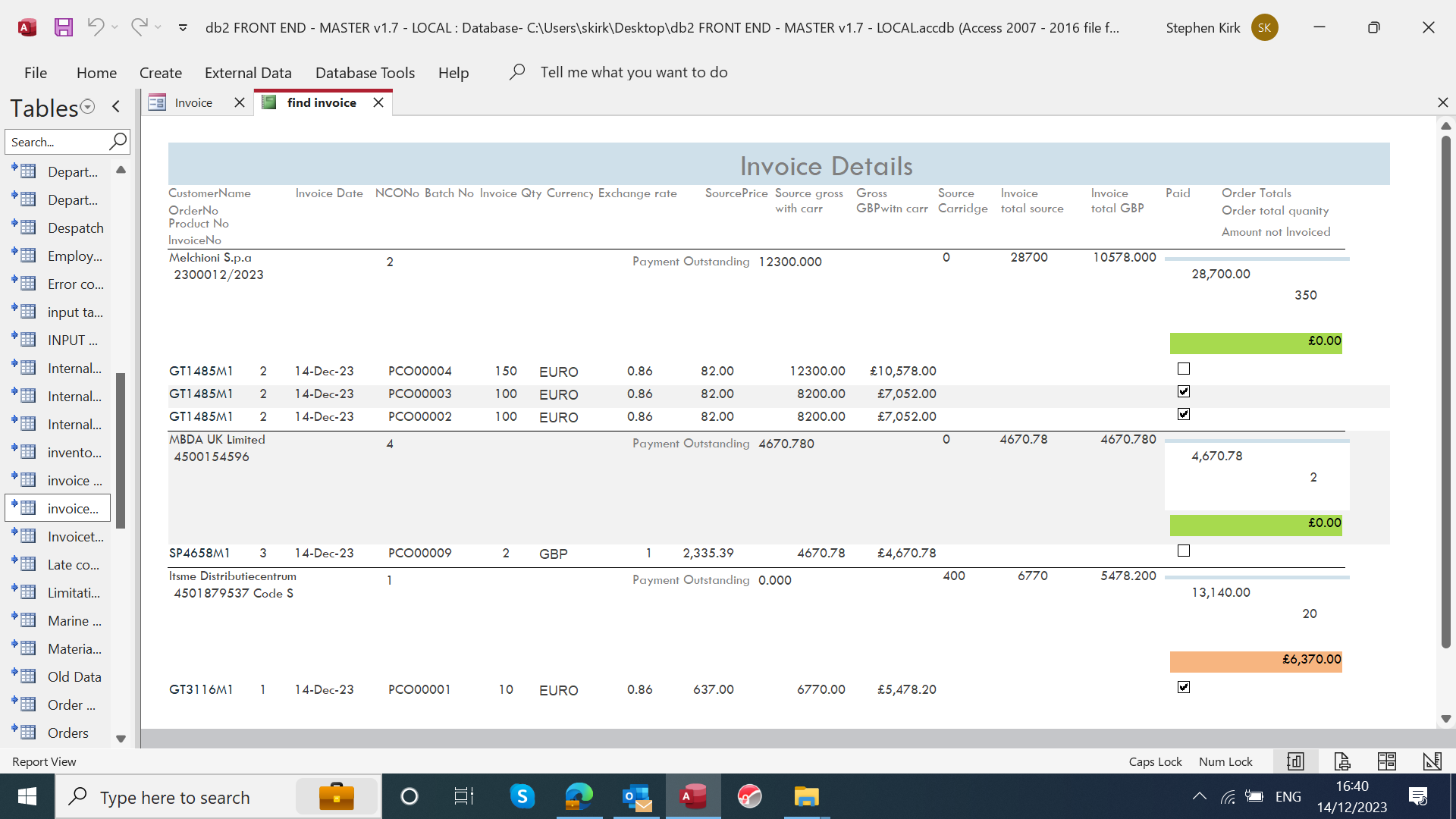
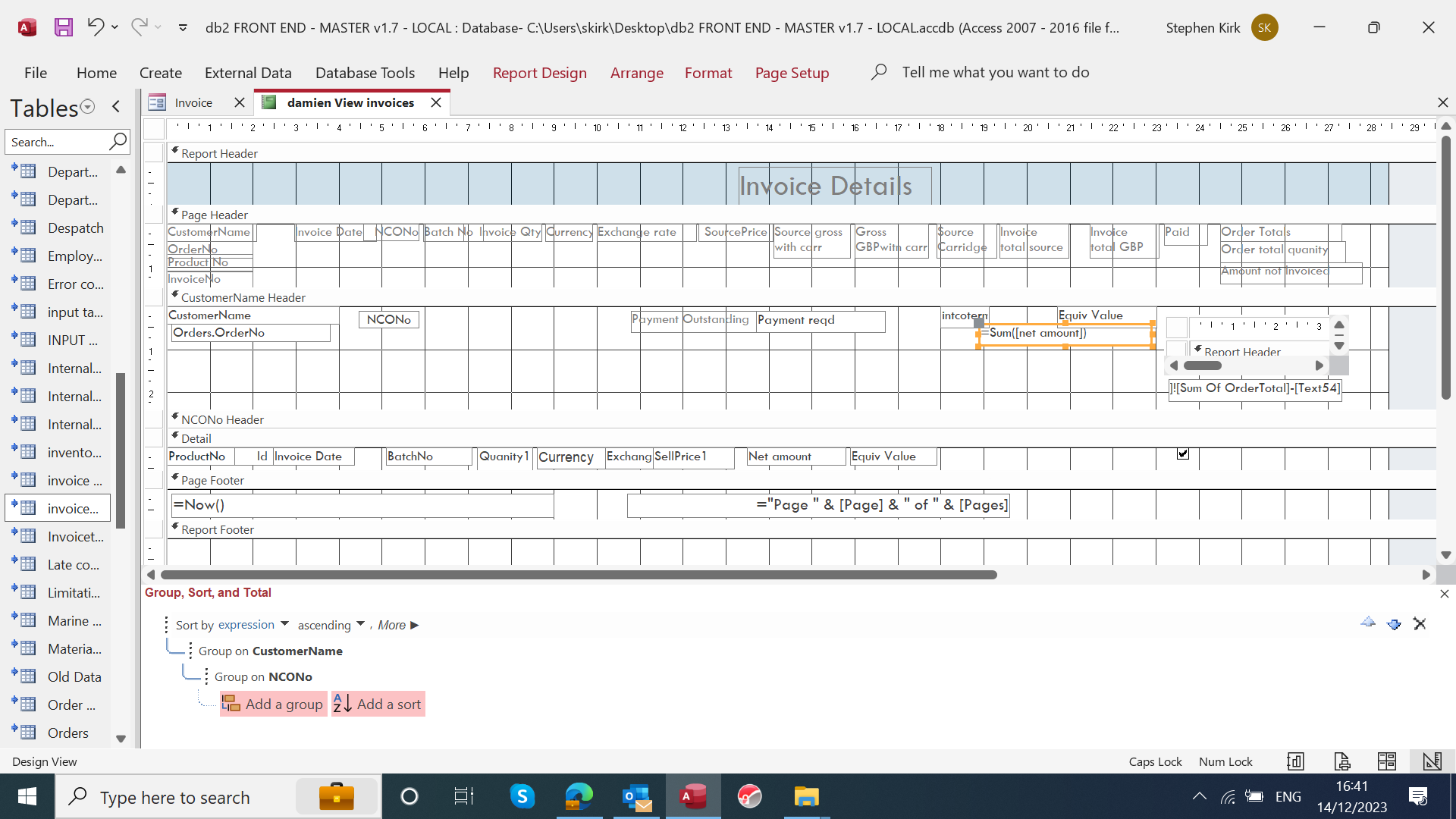
below the are 3 orders of which you can see the first one there are 3 line items to invoice of which the system says i have the problem i have is that the payment outstanding allthought looks correct that is becauce i have ticked the paid box so i only have the 12330 outstanding
the second order you can see i have invoiced it but again not been paid yet. when i tick that box the payment outstanding will go to 0 as it does on order no3
the reason the order no 3 is in orange is because the order has only been half full filled ie 20 required and only 10 invoiced
the problem i have is that on order one if 2 tick boxes where not ticked it only show me the 1st record ie 12300 and not 20500
the second screenshot shows you the total for them 3 invoices ie 28700 how can i get it to add up all the ones that are not ticked instead of just the first one
thanks
steve

