Hi all. I would like to have a way to build recipes and see the nutritional content for both each ingredient and the overall recipe, live, as the numbers are being entered.
The small figures in pink are bound to the MasterFoodList table that has its values stored at the 'per 100g' rate and will be Visible = No.
The blue figures are unbound, but are a simple calculation of that 100g rate to show actual usage...eg =txtCals100 / 100 * txtGrams.
All works great so far. However now I want to show the totals for each value at the bottom.
(Lets say the whole thing has too many calories, I can see which ingredient is the biggest culprit so I know which one to either reduce or substitute as necessary).
The figure Im looking for in the first #Error is 947.13... a sum of all the Calorie figures in blue.
None of this is a subform, its a continuous form and the individual numbers in blue dont need saving (to reserve db space) because they're just a calculation All powered from a simple query that pulls a few tables together.
I look forward to your points of view.
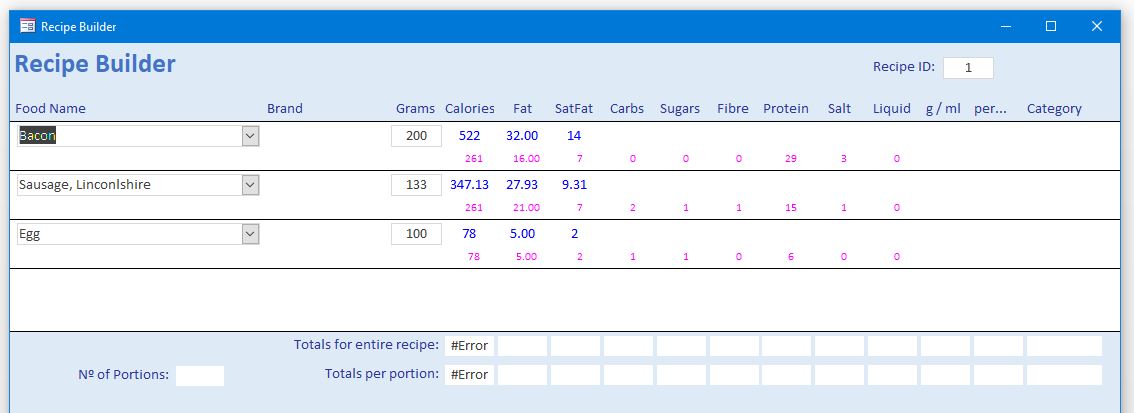
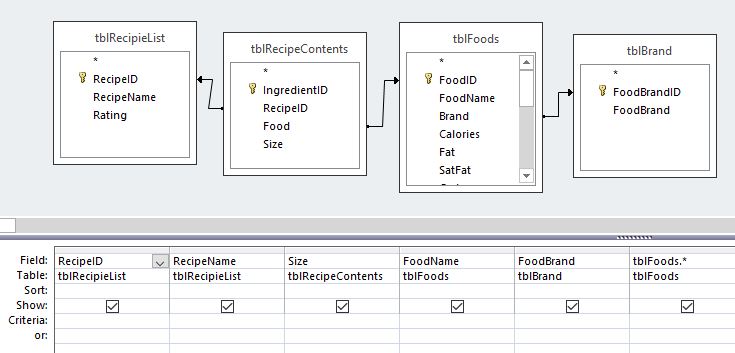
The small figures in pink are bound to the MasterFoodList table that has its values stored at the 'per 100g' rate and will be Visible = No.
The blue figures are unbound, but are a simple calculation of that 100g rate to show actual usage...eg =txtCals100 / 100 * txtGrams.
All works great so far. However now I want to show the totals for each value at the bottom.
(Lets say the whole thing has too many calories, I can see which ingredient is the biggest culprit so I know which one to either reduce or substitute as necessary).
The figure Im looking for in the first #Error is 947.13... a sum of all the Calorie figures in blue.
None of this is a subform, its a continuous form and the individual numbers in blue dont need saving (to reserve db space) because they're just a calculation All powered from a simple query that pulls a few tables together.
I look forward to your points of view.
