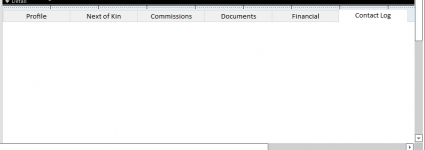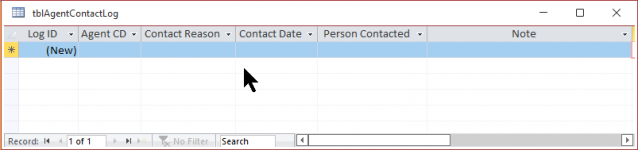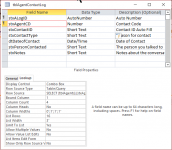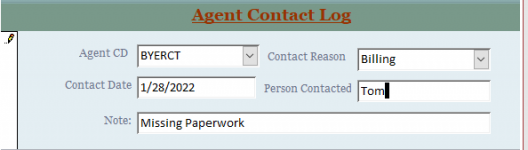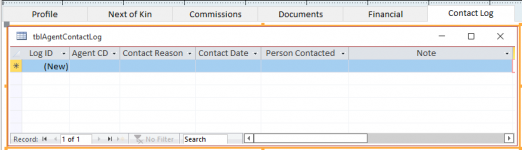sctb0825
Member
- Local time
- Today, 11:16
- Joined
- Dec 28, 2021
- Messages
- 53
I have a tabbed form. see screenshot img 1
My contact log in in a seperate table. see screenshot img 2
On my contact log table the agent cd and contact reason are lookup boxes (design view img 3)
Originally I had created a seperate form for contact log input img 4
What I would like is to have it all look like img 5 with the datasheet view inside the tab and fillable from that location.
I tried just adding the fields there but I am not doing something right cause I get an error saying the row is not committed.
Can someone give me some direction on this matter or a better way to do it.?
My contact log in in a seperate table. see screenshot img 2
On my contact log table the agent cd and contact reason are lookup boxes (design view img 3)
Originally I had created a seperate form for contact log input img 4
What I would like is to have it all look like img 5 with the datasheet view inside the tab and fillable from that location.
I tried just adding the fields there but I am not doing something right cause I get an error saying the row is not committed.
Can someone give me some direction on this matter or a better way to do it.?