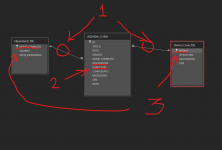Dear All,
Could you please help me understanding, what I am doing wrong in the attached Acces.
I'd like to create relationship, so when I put a new record and the title of the Course "TITOLO" automatically fill the other related fields "ISTRUTTORE", "DESCRIZIONE".
I can do it with a query in the Mask but the original Table doesn't contain the data of the new record.
Thanks in advance.
Sorry if not clear.
Could you please help me understanding, what I am doing wrong in the attached Acces.
I'd like to create relationship, so when I put a new record and the title of the Course "TITOLO" automatically fill the other related fields "ISTRUTTORE", "DESCRIZIONE".
I can do it with a query in the Mask but the original Table doesn't contain the data of the new record.
Thanks in advance.
Sorry if not clear.