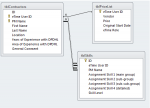Marcellllo
Registered User.
- Local time
- Today, 04:47
- Joined
- Jun 4, 2013
- Messages
- 11
Hi guys !
I am new in using Ms Access and I have to design a database about external empolyers. Right now, I have something like that but I am not sure if it is correct because it does not look like most databasesb I have seen on forums or on the internet
In db i have 3 tbls
tblContractors
eTime User ID (PK)
PM Name ( name of project manager) (PK)
First Name
Last Name
Location
Years of experience
Area of experience
General comment
tblSkills
ID (PK)
PM Name
Skill 1 ( main skill)
Skill 2 ( sub skill)
Skill 3 ( sub-sub skill)
Skill 4 ( detailed )
Skill level
tblPriceList
eTime User ID ( PK)
Vendor
Price
Original Start Date
eTime Role
I also provide screen to show relationships between tables and I would like to ask for advice, if construction of tables is correct or if it should be built in another way according to normalization rules.
Thank you very much
I am new in using Ms Access and I have to design a database about external empolyers. Right now, I have something like that but I am not sure if it is correct because it does not look like most databasesb I have seen on forums or on the internet
In db i have 3 tbls
tblContractors
eTime User ID (PK)
PM Name ( name of project manager) (PK)
First Name
Last Name
Location
Years of experience
Area of experience
General comment
tblSkills
ID (PK)
PM Name
Skill 1 ( main skill)
Skill 2 ( sub skill)
Skill 3 ( sub-sub skill)
Skill 4 ( detailed )
Skill level
tblPriceList
eTime User ID ( PK)
Vendor
Price
Original Start Date
eTime Role
I also provide screen to show relationships between tables and I would like to ask for advice, if construction of tables is correct or if it should be built in another way according to normalization rules.
Thank you very much