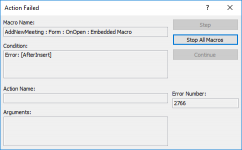Hi, Plz note, My VBA is blocked by IT for security reason.
I can use only Expression builder, Macros, Queries, Tables, Forms and Reports only.
------------------------------------------------
Hi, on this example I want to understand the concept of TempVars and Form Events
dose macro can do what in the attached picture below, and then embedded that macro to on open event of AddNewMeetingF?
on Add mode there is steps, if it is Edit no steps
it is not necessary to be in Submacro, I am just trying to solve my question, mybe IfElse is working not sure
Plz help me
Sample attached
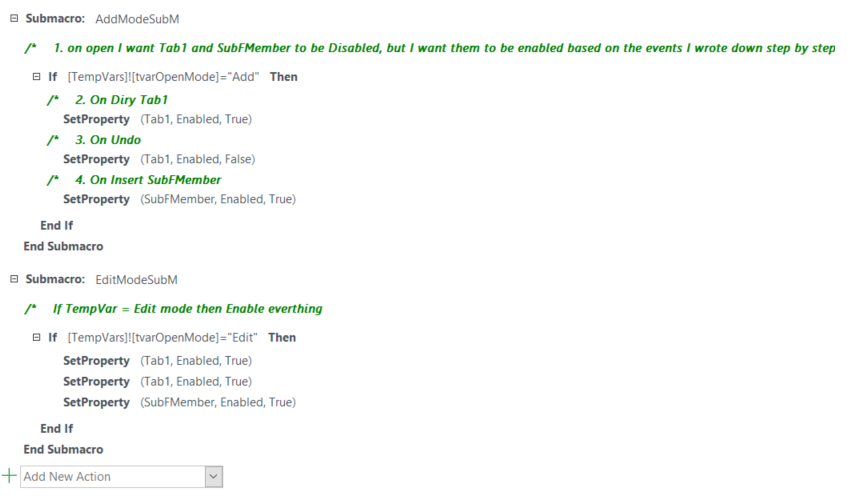
I can use only Expression builder, Macros, Queries, Tables, Forms and Reports only.
------------------------------------------------
Hi, on this example I want to understand the concept of TempVars and Form Events
dose macro can do what in the attached picture below, and then embedded that macro to on open event of AddNewMeetingF?
on Add mode there is steps, if it is Edit no steps
it is not necessary to be in Submacro, I am just trying to solve my question, mybe IfElse is working not sure
Plz help me
Sample attached