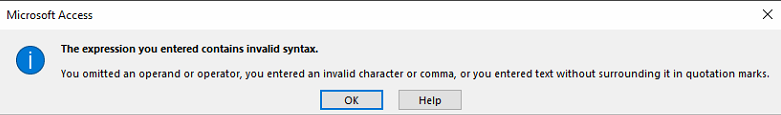Hi
Totally new to access vba so bare over with me if I ask stupid questions
I have a text box on a continuous form where I would like to show a value from another table that the forms record source.
I would like to look up "AntalEmnerProduceret" from the table "tbl_TidsTabel" where field "No_" equals the field "Produktionsordre Nummer" on my form which is named "frm_ctn_List"
"AntalEmnerProduceret" is a number field and both "No_" and "Produktionsordre Nummer" are short text fields.
So far I have this:
=DLookup("[AntalEmnerProduceret]","[tbl_TidsTabel]","[No_]=" & Forms!frm_ctn_List!Produktionsordre Nummer)
Maybe I am messing something up with missing quotation marks
I get an error about my expression contains an invalid syntax
Best regards.
Totally new to access vba so bare over with me if I ask stupid questions
I have a text box on a continuous form where I would like to show a value from another table that the forms record source.
I would like to look up "AntalEmnerProduceret" from the table "tbl_TidsTabel" where field "No_" equals the field "Produktionsordre Nummer" on my form which is named "frm_ctn_List"
"AntalEmnerProduceret" is a number field and both "No_" and "Produktionsordre Nummer" are short text fields.
So far I have this:
=DLookup("[AntalEmnerProduceret]","[tbl_TidsTabel]","[No_]=" & Forms!frm_ctn_List!Produktionsordre Nummer)
Maybe I am messing something up with missing quotation marks
I get an error about my expression contains an invalid syntax
Best regards.