I am trying to import a text file but getting the following error:
"Field 'SubSystem_Screen_Owner Department_.... ' doesn't exist in destination table 'TableA'"
The problem is all of those fields are in my TableA, but it is inserting underscores between each header name. I've attached a snippet of how the headers look in the text file itself.
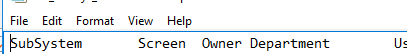
"Field 'SubSystem_Screen_Owner Department_.... ' doesn't exist in destination table 'TableA'"
The problem is all of those fields are in my TableA, but it is inserting underscores between each header name. I've attached a snippet of how the headers look in the text file itself.
