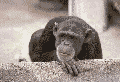knightwest
Registered User.
- Local time
- Today, 12:13
- Joined
- Apr 18, 2007
- Messages
- 16
Hi guys,
I have a table with a rather unfriendly field. This is legacy data so it is not possible to alter the way data was input.
The file contains text in the following way.
Word1 Word2 Word3 Word4 etc...
The number of words is not constant throughout the column.
What I would like to do is split this field, so that i get each Word in a new column, ie if there are 4 words in the field, i could run a make table to give me a new table with 4 new columns, each containing one word.
I am thinking about splitting the text at the spaces. that would work very well for me.
But i do not know how to do this. Any help would be appreciated.
Thanks
Knightwest
I have a table with a rather unfriendly field. This is legacy data so it is not possible to alter the way data was input.
The file contains text in the following way.
Word1 Word2 Word3 Word4 etc...
The number of words is not constant throughout the column.
What I would like to do is split this field, so that i get each Word in a new column, ie if there are 4 words in the field, i could run a make table to give me a new table with 4 new columns, each containing one word.
I am thinking about splitting the text at the spaces. that would work very well for me.
But i do not know how to do this. Any help would be appreciated.
Thanks
Knightwest