hfsitumo2001
Member
- Local time
- Today, 12:03
- Joined
- Jan 17, 2021
- Messages
- 394
Again, I need to raise again this question, because I want to know why using attachment system, even in Access 2016 is not good.
Below is the picture of my form using attachment field in the table. It has already it's own way, if we hover our mouse on the frame, it will say what to do, after we double click it, it shows us next step, whether we want to add, to remove, and so on.
So in my opinion, it is already like OLE. Maybe June7 and others experience is base on the old version of MS Access, while the new version maybe Microsoft has improved their Software. I do not know what is the VBA in side the MS Access 2016, it already comes that way.
Mine, I already tested form with picture and print report with almost 100 pictures, it seems no problem so far. I appreciate your idea before I go live.
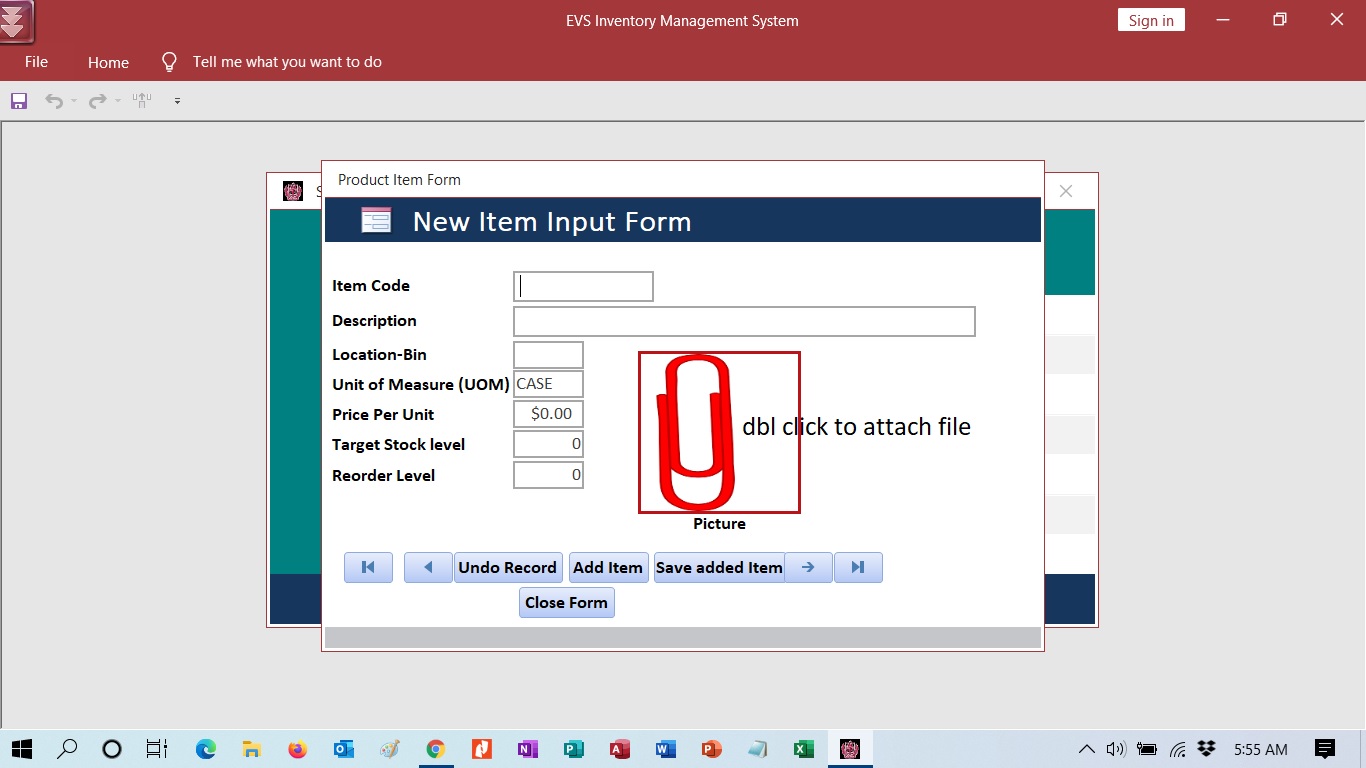
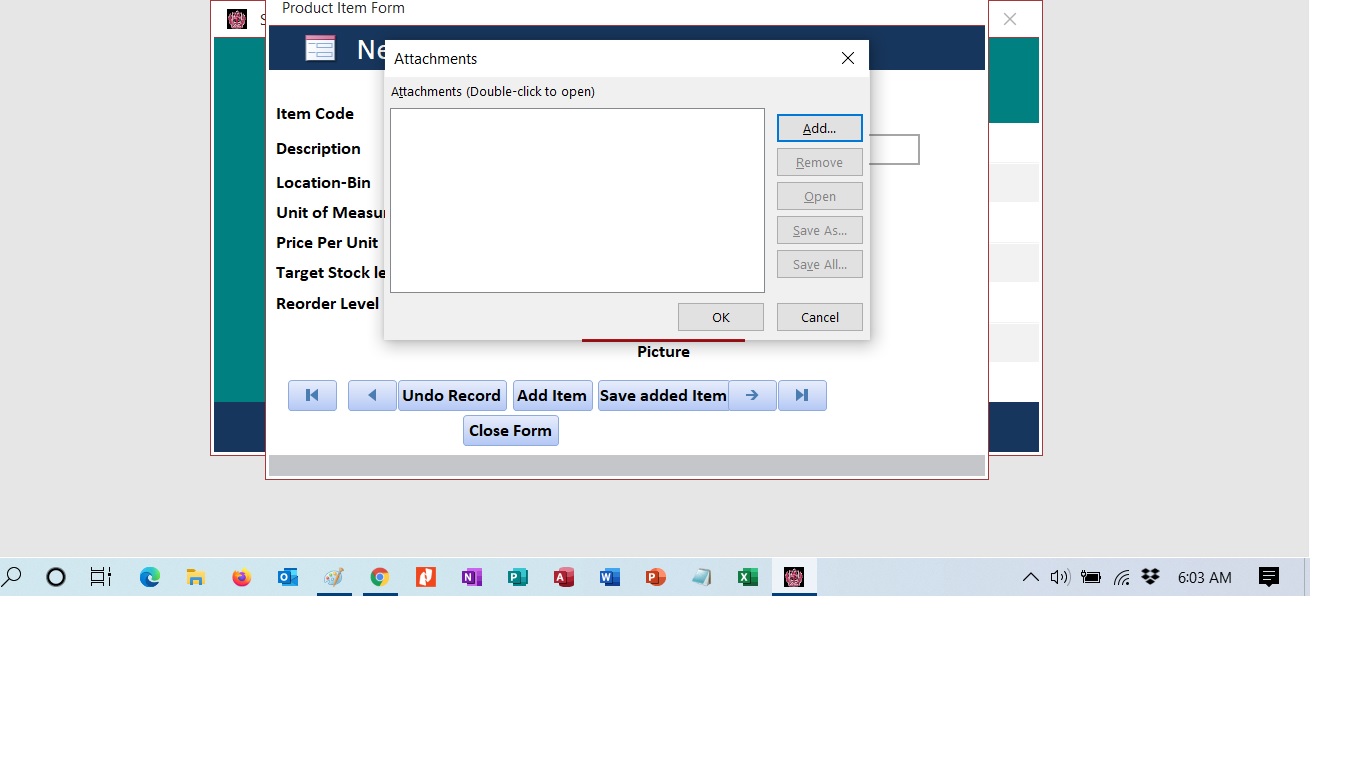
Below is the picture of my form using attachment field in the table. It has already it's own way, if we hover our mouse on the frame, it will say what to do, after we double click it, it shows us next step, whether we want to add, to remove, and so on.
So in my opinion, it is already like OLE. Maybe June7 and others experience is base on the old version of MS Access, while the new version maybe Microsoft has improved their Software. I do not know what is the VBA in side the MS Access 2016, it already comes that way.
Mine, I already tested form with picture and print report with almost 100 pictures, it seems no problem so far. I appreciate your idea before I go live.
