hi
I have the DSum expression as below:
Balance_Customer: Val(DSum("([Amount_Cash_Customer]","Orders","Customer_ID = " & [Customers].[Customer_ID] & " and Order_Date <= #" & [Order_Date] & "#"))
but it is not calculating accurateley and there are differences in results, when Order ID in not in continuity, i.e when enteries are made for the back dates.
any help ?
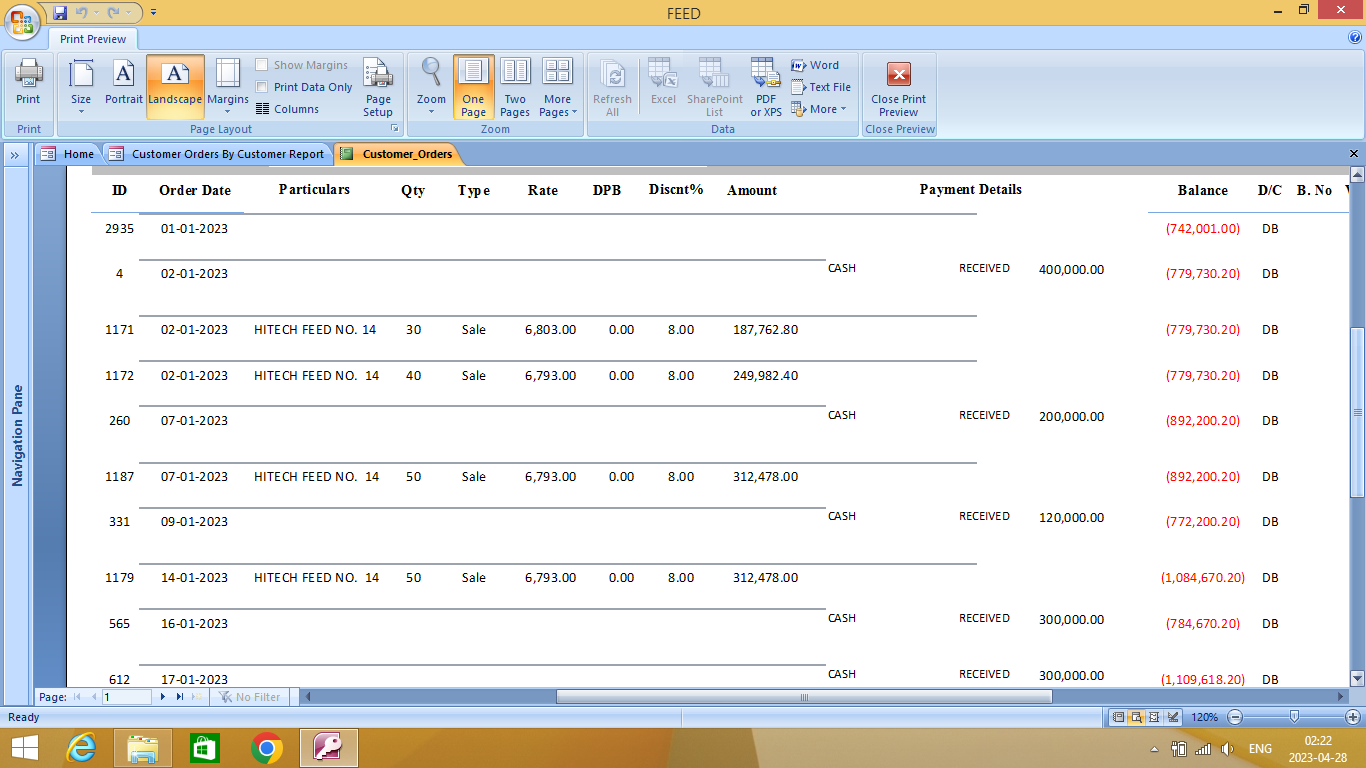
I have the DSum expression as below:
Balance_Customer: Val(DSum("([Amount_Cash_Customer]","Orders","Customer_ID = " & [Customers].[Customer_ID] & " and Order_Date <= #" & [Order_Date] & "#"))
but it is not calculating accurateley and there are differences in results, when Order ID in not in continuity, i.e when enteries are made for the back dates.
any help ?


