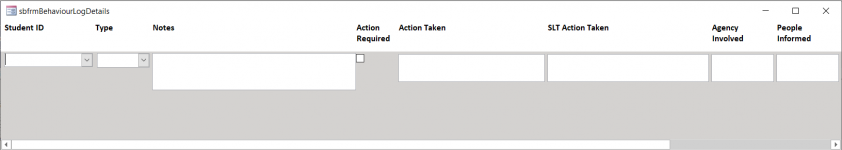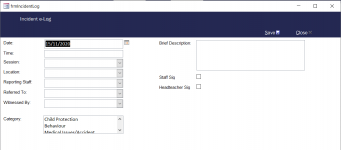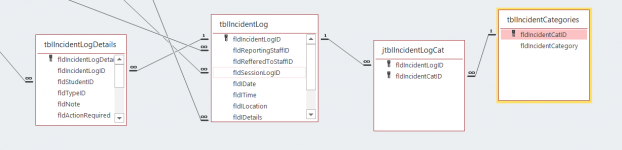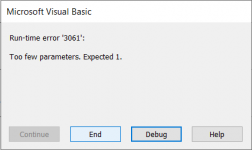Have had a look at your sample DB @MajP and looks like its on right track - will definitely give it a try! If you can think of a way the categories can be listed horizontally instead of vertically would appreciate so it looks more concise.
I think my assumptions are all correct based on your relationship. However, you did not show or answer my questions about people. Is there an incident to people junction table as well? Process is the same.
If you want to have checks then what I show using a subform will work. If you would like to use a multiselect listbox that will also work; however, there is not checks. Personally I do not find them to be intuitive especially if you have to scroll. The process is basically the same the code is a little different.
If you want to do this horizontally, you can do it but it would have to be unbound checks. That is OK if your amount of categories is small and unchanging, but it has big disadvantages. The code will be similar but more lengthy. If you change/add a category you have to redesign the form and the code. So it is not very flexible. If you are confident that the choices will not change, or you are comfortable with doing form and code updates then this is an option.
There is also a listview activex control. This is a listbox with checks. I would steer away from this for many reasons, but if you wanted to try out of academic curiosity it can be used.
If it was me and if you can do some a little coding, I would use the following. This would look nice and solve the "real estate" issues.
I have seen a few posts lately on people wanting to use multi valued fields. Most Access developers steer away from them and build their own related tables. Although they are properly normalized and work well, they can get very confusing even if you know the ins and outs. I wanted to see if I...
www.access-programmers.co.uk
Finally you could use a real Multi Value Field. A lot of purist hate these, but it gives you an out of the box solution. There are few cases where I would use these, but this may be a viable place.
If you like the fake MVF I show and you can post your DB, I can help you with it. It only requires a few code changes to make it work on any form.