I avoided going into this subject until when I will be deploying the new SQL Server database, I'm not understanding why the timestamp data type is required, can someone educate me on this one. All the tables I have do not have this field inserted yet I left it as the last item. Could it be it has something to do with record locking?
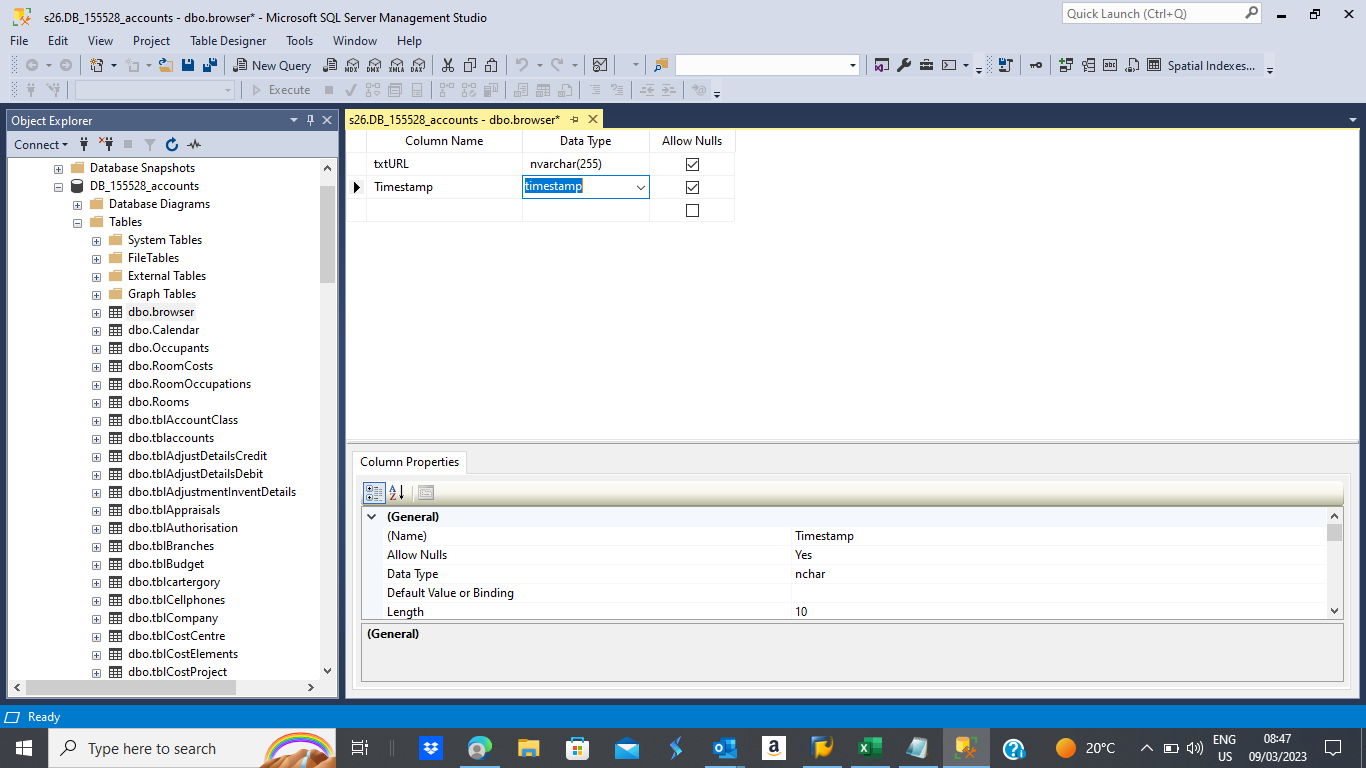
Solved Timestamps data type why are they required in SQL Server
- Thread starter nector
- Start date
