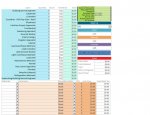johnherrerajuan
Registered User.
- Local time
- Today, 05:20
- Joined
- Feb 25, 2013
- Messages
- 44
Well hello everyone
I created a form that has about 200 fields and all the fields are utilized at a point depending on the work order assigned to us. I wanted to know if it’s possible to put like a toggle box or a check box etc. next to the field so if it is checked it would be in a Dark color and the ones not utilized are in a shade of gray. All the fields are coming from the same table. Another thing it’s an estimate worksheet so a row would have something like, Labor, QTY, HRs, Overtime, total as columns, so I would want a check box to have control over those but one for each row, EX contractor, locksmith….
Hopefully I am making sense
I created a form that has about 200 fields and all the fields are utilized at a point depending on the work order assigned to us. I wanted to know if it’s possible to put like a toggle box or a check box etc. next to the field so if it is checked it would be in a Dark color and the ones not utilized are in a shade of gray. All the fields are coming from the same table. Another thing it’s an estimate worksheet so a row would have something like, Labor, QTY, HRs, Overtime, total as columns, so I would want a check box to have control over those but one for each row, EX contractor, locksmith….
Hopefully I am making sense