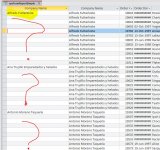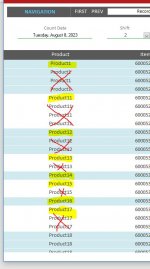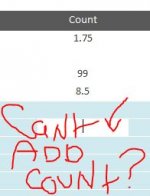oxicottin
Learning by pecking away....
- Local time
- Today, 07:08
- Joined
- Jun 26, 2007
- Messages
- 889
Is it possible to alternate the background color based on a text box (txtProductID) in each row in a continious form?
For example, my forms detail section has a back color and an alternate back color which I still want BUT I want it based.
on the text box (txtProductID).
In the example image (sorry its crappy) it starts out as yellow and highlights the first 3 because the (txtProductID) numbers are all a 1. then the second section it highlights 2 rows because the (txtProductID) numbers are all 2 and last it highlights 3 because the (txtProductID) numbers are all a 3 and so on alternating between two colors down the continuous form.
The (txtProductID) could be any number I just made them 1,2,3 what matters is they are grouped together, and that block needs to be the same color background. I have done this on a report but no idea how OR if it would work in a form.

For example, my forms detail section has a back color and an alternate back color which I still want BUT I want it based.
on the text box (txtProductID).
In the example image (sorry its crappy) it starts out as yellow and highlights the first 3 because the (txtProductID) numbers are all a 1. then the second section it highlights 2 rows because the (txtProductID) numbers are all 2 and last it highlights 3 because the (txtProductID) numbers are all a 3 and so on alternating between two colors down the continuous form.
The (txtProductID) could be any number I just made them 1,2,3 what matters is they are grouped together, and that block needs to be the same color background. I have done this on a report but no idea how OR if it would work in a form.