Hi there, newbie first post...please be gentle! I've tried to give as much information as possible...
I have a form where new customer details are entered. One of these is Postcode (UK format which is Alpha Alpha Number Number space Number Alpha Alpha). I have a list of 17 postcode areas (designated by the first two Letters of the postcode) that have to be checked against a list by users before they make a sale as some areas within the postcode areas on the list cannot be sold to. What I'm trying to do is have a warning message on the form to prompt users to check the list if they enter one of the designated postcodes. I wrote a long iif statement but its too long obviously as there are 17 arguments! sample of part of the iif statement below, having tested a shorter iif statement it does work though, so I'm happy the logic and syntax is correct:
IIf([Postcode] like "BH*", "Check no coverage areas",IIf([Postcode] like "BT*","Check no coverage areas",IIf([Postcode] like "DT*","Check no coverage areas",IIf([Postcode] like "EX*", "Check no coverage areas",IIf([Postcode]..........
............and on and on it goes! I have played around with "Eval in" but can't get that to work with the "Like" element
The list exists in a table in the DB so potentially that could be used in some way. Screen shot of the table included here -
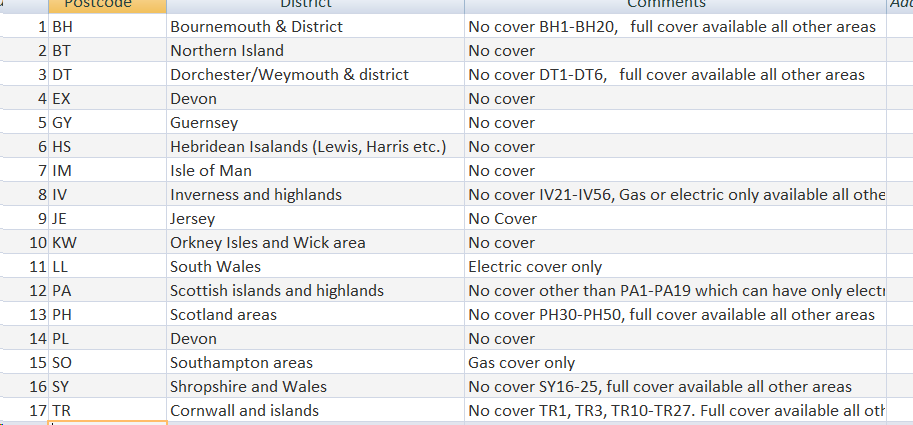
Just wondered if anyone had any suggestions as to what might be the best/easiest way to tackle this for a relatively inexperienced bod like me.
Many thanks in advance, any help you can give will be much appreciated.
I have a form where new customer details are entered. One of these is Postcode (UK format which is Alpha Alpha Number Number space Number Alpha Alpha). I have a list of 17 postcode areas (designated by the first two Letters of the postcode) that have to be checked against a list by users before they make a sale as some areas within the postcode areas on the list cannot be sold to. What I'm trying to do is have a warning message on the form to prompt users to check the list if they enter one of the designated postcodes. I wrote a long iif statement but its too long obviously as there are 17 arguments! sample of part of the iif statement below, having tested a shorter iif statement it does work though, so I'm happy the logic and syntax is correct:
IIf([Postcode] like "BH*", "Check no coverage areas",IIf([Postcode] like "BT*","Check no coverage areas",IIf([Postcode] like "DT*","Check no coverage areas",IIf([Postcode] like "EX*", "Check no coverage areas",IIf([Postcode]..........
............and on and on it goes! I have played around with "Eval in" but can't get that to work with the "Like" element
The list exists in a table in the DB so potentially that could be used in some way. Screen shot of the table included here -
Just wondered if anyone had any suggestions as to what might be the best/easiest way to tackle this for a relatively inexperienced bod like me.
Many thanks in advance, any help you can give will be much appreciated.
