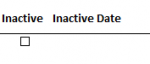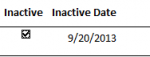I've a list of Staff Info displayed on a form, with an 'Inactive' Yes/No check box (same as DoNotUse within the table). I need to track what date a check to one of the inactive boxes is made. I am not concerned with who did it, simply the date it was checked, and I need to display that date next to the checked selection.
Can anyone help me out here?
Thanks
Can anyone help me out here?
Thanks