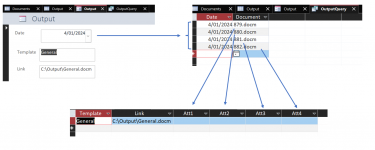kstaelens
New member
- Local time
- Today, 15:55
- Joined
- Jan 17, 2024
- Messages
- 7
Hi there!
I have to create certificates and send them by mail to only one person. I use mailmerge for this. I need a table with only one record where I have my necessery details for the mailmerge; most important: the names of the attachments.
I've searched for hours and didn't find how to solve it, so I was very creative, created a form and by loading the form, the details are filled in in the table. This can go up to 50 attachments at a time, so it's getting really slow to load the form. Of course this is working fine at the moment, but there should be an easier/faster way I suppose
I can't share my db, but I created a small example.
Two tables: "Documents" and "Output". Output is used for the data for my mailmerge. Documents contains all the documents I can send by mail.
I created a form where I can chose which documents I want to send (based on a date); e.g. I want all documents for 4/01/2024 to be send, it will put in my query the documents that I want to have transposed in my Output table.
Thanks!
Kind regards,
I have to create certificates and send them by mail to only one person. I use mailmerge for this. I need a table with only one record where I have my necessery details for the mailmerge; most important: the names of the attachments.
I've searched for hours and didn't find how to solve it, so I was very creative, created a form and by loading the form, the details are filled in in the table. This can go up to 50 attachments at a time, so it's getting really slow to load the form. Of course this is working fine at the moment, but there should be an easier/faster way I suppose
I can't share my db, but I created a small example.
Two tables: "Documents" and "Output". Output is used for the data for my mailmerge. Documents contains all the documents I can send by mail.
I created a form where I can chose which documents I want to send (based on a date); e.g. I want all documents for 4/01/2024 to be send, it will put in my query the documents that I want to have transposed in my Output table.
Thanks!
Kind regards,