An updated version, still broke but the other one was missing a lookup table for City, State.
To see the issue live. Open the database > click the Contacts button > click with you mouse from one record to another.
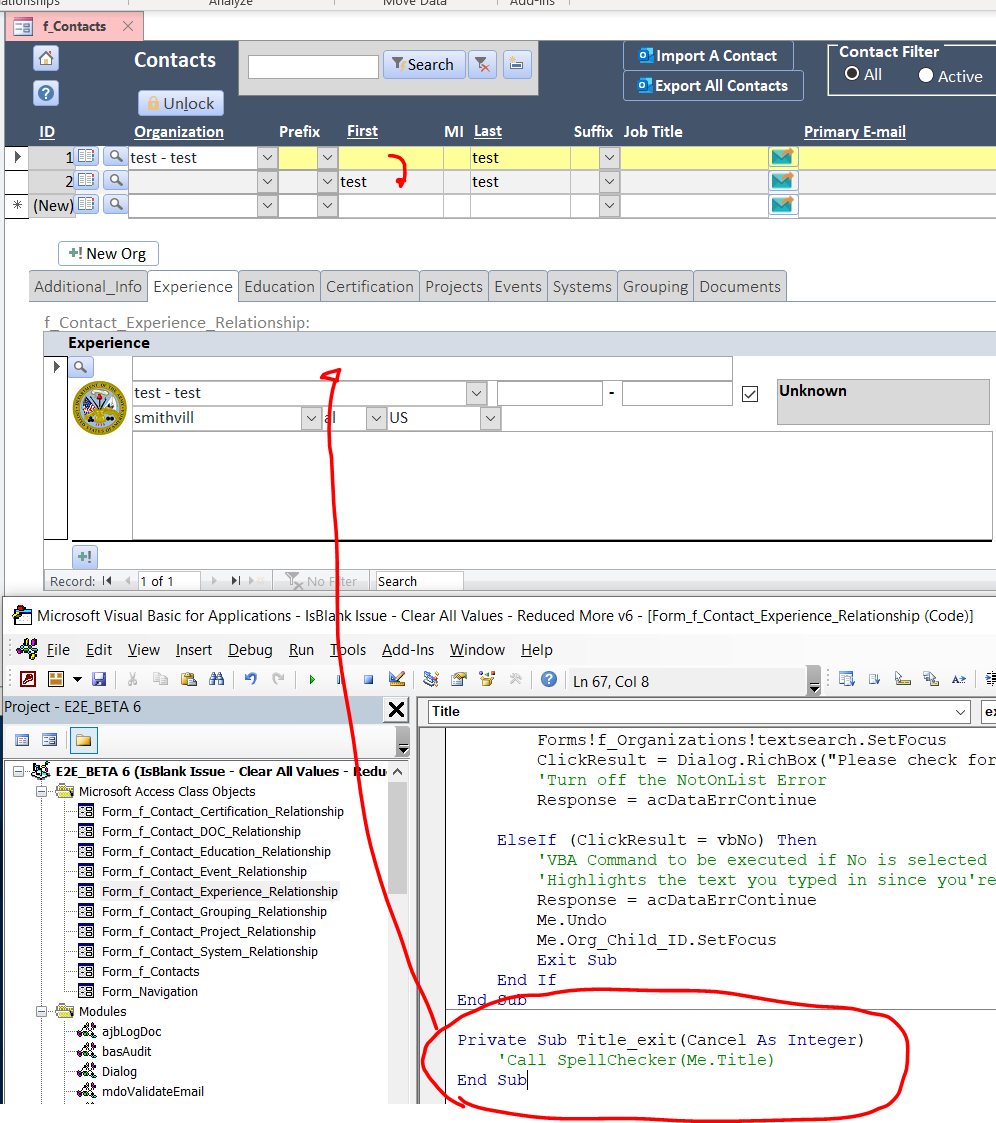
The error implies that it's trying to spellcheck a field and there isn't a value. The issue is all the Call SpellChecks are on field events not on the form and you aren't changing a value and the event is firing.
So, then I commented out the spell check events on the below forms and subforms. Then individually, I uncommented the spell check.
f_Contact_Experience_Relationship
f_Contact_Grouping_Relationship
f_F_Contact_Project_Relationship
f_Contacts
It appears the error is triggered on this code within f_Contacts_Experience_Relationship.
Private Sub Title_exit(Cancel As Integer)
Call SpellChecker(Me.Title)
End Sub
Is Title a reserved word?
To see the issue live. Open the database > click the Contacts button > click with you mouse from one record to another.
The error implies that it's trying to spellcheck a field and there isn't a value. The issue is all the Call SpellChecks are on field events not on the form and you aren't changing a value and the event is firing.
So, then I commented out the spell check events on the below forms and subforms. Then individually, I uncommented the spell check.
f_Contact_Experience_Relationship
f_Contact_Grouping_Relationship
f_F_Contact_Project_Relationship
f_Contacts
It appears the error is triggered on this code within f_Contacts_Experience_Relationship.
Private Sub Title_exit(Cancel As Integer)
Call SpellChecker(Me.Title)
End Sub
Is Title a reserved word?
Attachments
Last edited:

