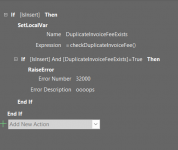hello Everyone!
My question is regarding unique index in table i have a studentFeeInvoiceT table with fields
FeeInvoiceID
StudentClassID
FeeSettingID
InvoiceDueDate
is it possible to create a unique index based on these 4 columns ?
i tried calculated field for invoiceduedate month but i think you can't make unique index on calculated fields what other ways can i achieve this
Regards
My question is regarding unique index in table i have a studentFeeInvoiceT table with fields
FeeInvoiceID
StudentClassID
FeeSettingID
InvoiceDueDate
is it possible to create a unique index based on these 4 columns ?
i tried calculated field for invoiceduedate month but i think you can't make unique index on calculated fields what other ways can i achieve this
Regards