Babycat
Member
- Local time
- Today, 22:54
- Joined
- Mar 31, 2020
- Messages
- 285
Hi Everyone
I realize that Unparsable Record Error occurs when importing data to a table that got field with data type: Attachment. I have made a fresh database with only one table named: Maintable, then try to import 3 rows of data from Excel file.
Seem new datas was imported correctly, but I got extra table name "..._ImportedErrors" as below screenshots.
My cornern are:
- Is there any potential issue with the table after data imported?
- How to avoid this error?
Thank everyone
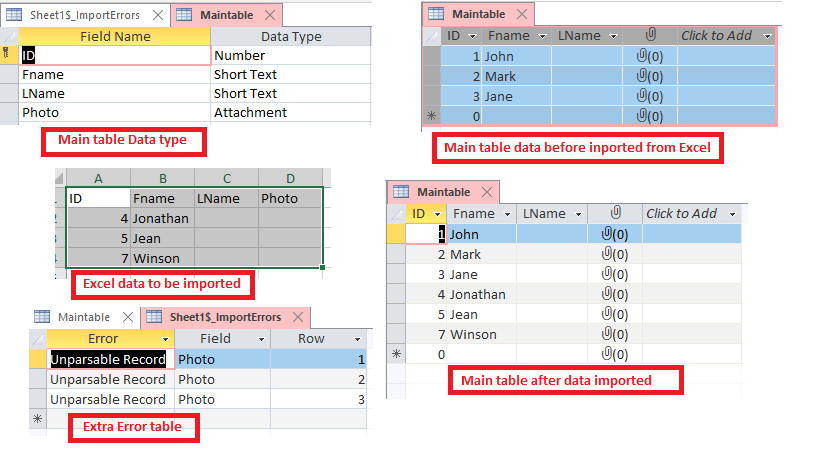
I realize that Unparsable Record Error occurs when importing data to a table that got field with data type: Attachment. I have made a fresh database with only one table named: Maintable, then try to import 3 rows of data from Excel file.
Seem new datas was imported correctly, but I got extra table name "..._ImportedErrors" as below screenshots.
My cornern are:
- Is there any potential issue with the table after data imported?
- How to avoid this error?
Thank everyone
