Good day CJ, The Doc Man,
Apologize if I haven't been clear enough, when I wrote "Edit All fields" the Total field shouldn't be one... let me rephrase it "all fields with the exception of the Total which should be calculated from each of the Initiatives"
And I do not need to have the total updated on the ACTIONS table but we do need to have visibility in a form.
See below and example of the ACTIONS DS form, as you see we have multiple Actions and we are missing the total from the initiatives within each action... and also we would like to be able to edit fields shown below
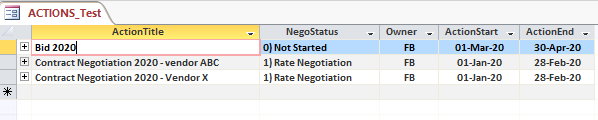
These actions have multiple initiatives each with an amount, see expanded view of the same ACTIONS DS form.
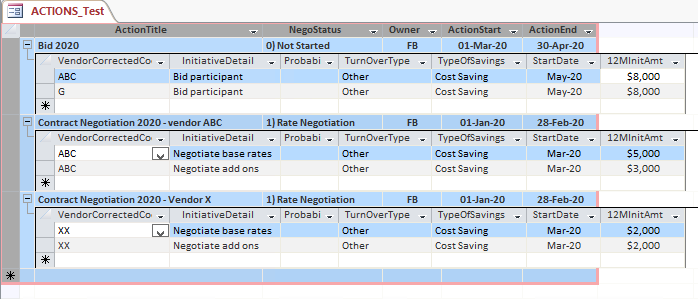
thank you for your patience!
Apologize if I haven't been clear enough, when I wrote "Edit All fields" the Total field shouldn't be one... let me rephrase it "all fields with the exception of the Total which should be calculated from each of the Initiatives"
And I do not need to have the total updated on the ACTIONS table but we do need to have visibility in a form.
See below and example of the ACTIONS DS form, as you see we have multiple Actions and we are missing the total from the initiatives within each action... and also we would like to be able to edit fields shown below
These actions have multiple initiatives each with an amount, see expanded view of the same ACTIONS DS form.
thank you for your patience!
