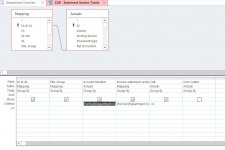Hi there,
I have a form with a couple of subforms which are based on queries. I would ilke to swap round the bottom two subforms and have it where I click on a PL group and the other section then just shows any data filtered by the Account Number. I can do it with adding a drop down but I already have one of those and I just want to be able to click on e.g. click on 56030 (C. Direct Bonuses) and see those in the Statement Totals filtered by Account Number or 73001 (C Salaries) and see those (screenshot 1)
I'd also like to add a total e.g. total amount of salaries or bonuses depending on what is chosen.
Here (screenshot 2) you can see I have filtered it by R&D in this screenshot from the Income statement pull down and would want to filter these (again with the two bottom boxes swapped round).
I have tried to experiment with master/parent and child but haven't been able to resolve and have tried looking at websites and youtube to try and find a solution.
Thanks in advance
Paul
I have a form with a couple of subforms which are based on queries. I would ilke to swap round the bottom two subforms and have it where I click on a PL group and the other section then just shows any data filtered by the Account Number. I can do it with adding a drop down but I already have one of those and I just want to be able to click on e.g. click on 56030 (C. Direct Bonuses) and see those in the Statement Totals filtered by Account Number or 73001 (C Salaries) and see those (screenshot 1)
I'd also like to add a total e.g. total amount of salaries or bonuses depending on what is chosen.
Here (screenshot 2) you can see I have filtered it by R&D in this screenshot from the Income statement pull down and would want to filter these (again with the two bottom boxes swapped round).
I have tried to experiment with master/parent and child but haven't been able to resolve and have tried looking at websites and youtube to try and find a solution.
Thanks in advance
Paul