Hi again, I regret to be back so soon - but this forum treated me well the first time so why not.
I'm making a form that is for payments. There will be text boxes for the user to input the amount of the item, but an admin can change the actual fee of these items. So they need to be dynamic. I've designed the layout of the payment form, just getting into the coding aspect of it now.
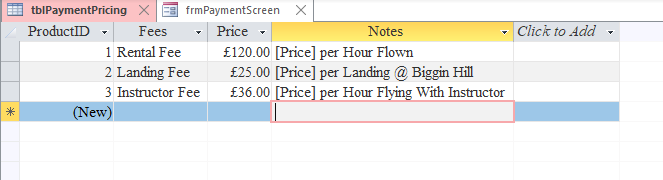
So I want to get the prices listed above and process them, then change the labels on my frmPaymentScreen to indicate the prices to the user.
I've got the vague idea of using recordsets and such but not the core undertsanding hence the post.
This was my guess at some code but ultimately not sure
Any help will of course be greatly appreciated!
Thanks in advance, Ryan
I'm making a form that is for payments. There will be text boxes for the user to input the amount of the item, but an admin can change the actual fee of these items. So they need to be dynamic. I've designed the layout of the payment form, just getting into the coding aspect of it now.
So I want to get the prices listed above and process them, then change the labels on my frmPaymentScreen to indicate the prices to the user.
I've got the vague idea of using recordsets and such but not the core undertsanding hence the post.
This was my guess at some code but ultimately not sure
Code:
Private Sub Form_Load()
Set rsFees = CurrentDb.OpenRecordset("tblPaymentPricing", dbOpenSnapshot, dbReadOnly)
If rsFees!ProductID = 1 Then
'don't know what to put here
Else If rsFees!ProductID = 2 Then
'don't knwo what to put here
Else If rsFees!ProductID = 3 Then
'don't knwo what to put here
Else
'don't knwo what to put here
End If
End SubAny help will of course be greatly appreciated!
Thanks in advance, Ryan
