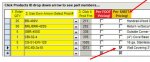I have a subform that pulls information on an item up after the item number is entered. If you follow the (.jpg) I have attached:
1=Enter Qty of Product
2=Enter Product #
Once those two steps are completed, everything to the "right" is pulled up automatically.
Step 3 allows the user to pull up another form to see if there are any "special requirements to be aware of with the product.
Columns 4 and 5 are extremely rare cases and I was hoping I could set up a msg to pop up when either one of the check boxes are checked (they have been checked in the product info already, the user does NOT enter the checkbox).
I want to do this as an extra notice that something different needs to be done with the item.
thank you.
1=Enter Qty of Product
2=Enter Product #
Once those two steps are completed, everything to the "right" is pulled up automatically.
Step 3 allows the user to pull up another form to see if there are any "special requirements to be aware of with the product.
Columns 4 and 5 are extremely rare cases and I was hoping I could set up a msg to pop up when either one of the check boxes are checked (they have been checked in the product info already, the user does NOT enter the checkbox).
I want to do this as an extra notice that something different needs to be done with the item.
thank you.