Hello, I'm trying to use "Select" to define the value of a Var
My try:
But when i use MsgBox to check the value of the var this is the result:
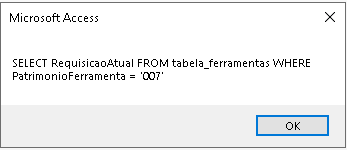
There is a way to make this work ?
My try:
Code:
CodigoRequisicaoDevolucao = "SELECT * FROM tabela_ferramentas WHERE PatrimonioFerramenta = '" & Me.txt_inserir_patrimonio & "'"But when i use MsgBox to check the value of the var this is the result:
There is a way to make this work ?
