alexfwalker81
Member
- Local time
- Today, 04:30
- Joined
- Feb 26, 2016
- Messages
- 107
I feel like this might not be possible, but how can I use a value from the query to create a dynamic file name where I've indicated [VARIABLE HERE] in the image below?
The function makedir() will have created the dynamic folder name, ready to be used.
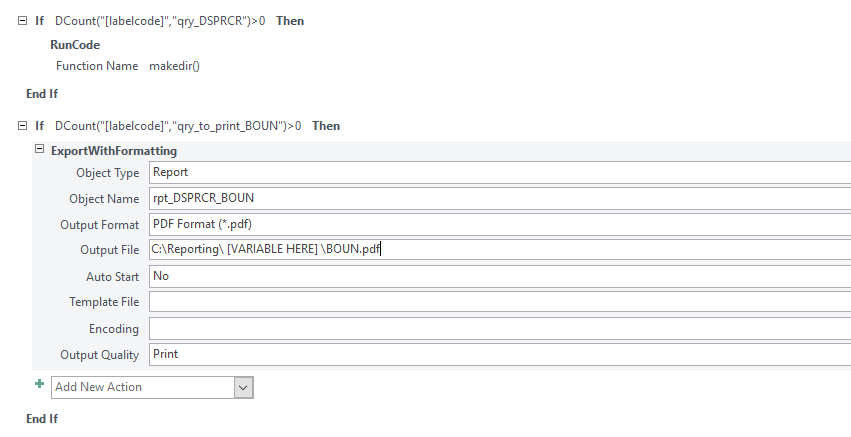
The function makedir() will have created the dynamic folder name, ready to be used.
