Trying to create a recordset via a query where all records shown with the lowest item number record. I've tried this, but it's not working.
So for example, I have this in the table
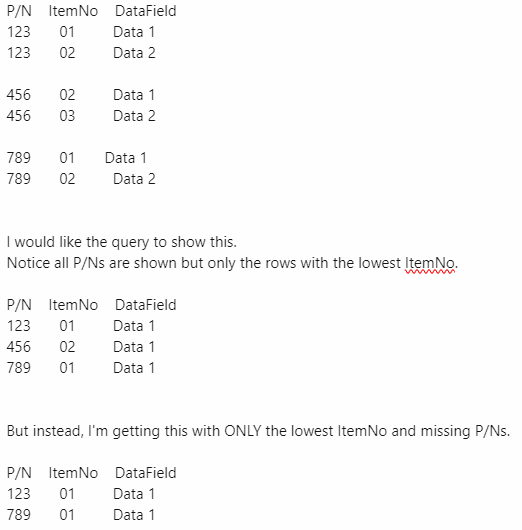
Any ideas how to fix it?
Code:
DMin("ItemNo","Findings",[Findings].[ItemNo])So for example, I have this in the table
Any ideas how to fix it?


