amirkharkongor
Member
- Local time
- Today, 09:19
- Joined
- Mar 23, 2022
- Messages
- 45
Suppose my form looks like this
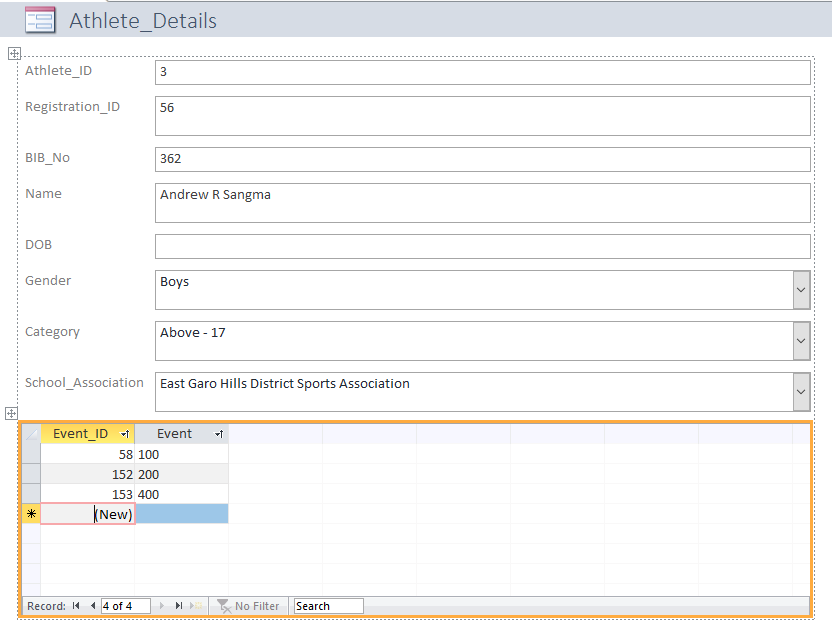
Can I add records into the event table using multiple options in checkboxes like below :
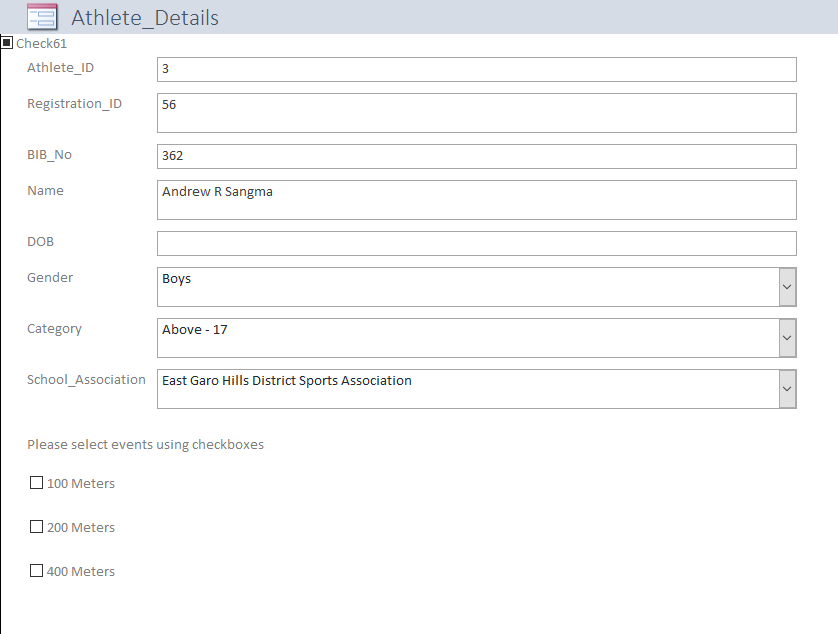
Or can I also use List Box to add records
Can I add records into the event table using multiple options in checkboxes like below :
Or can I also use List Box to add records
