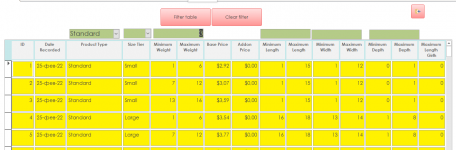Coxylaad
New member
- Local time
- Today, 06:21
- Joined
- Jan 11, 2022
- Messages
- 21
Hello again,
Looking for a bit of advice, I am building a filter panel at the top of my form to filter the results displayed on the form. I have 3 or 4 textboxes. I am using the 'on exit' event to trigger the filter code to build and apply the filters, and its working, however its not moving to the next textbox in the tabindex so the cursor ends up stuck in the current textbox.
I was looking stick a bit of code that read the tabindex of the current textbox, added 1 to it, then set the focus to the object with the next tabindex.
Does that make sense? ie everytime you tab out of the textbox it runs the apply filter code.
I dont want to do anything long winded only to find out its a setting or something!
thanks
Ian
Looking for a bit of advice, I am building a filter panel at the top of my form to filter the results displayed on the form. I have 3 or 4 textboxes. I am using the 'on exit' event to trigger the filter code to build and apply the filters, and its working, however its not moving to the next textbox in the tabindex so the cursor ends up stuck in the current textbox.
I was looking stick a bit of code that read the tabindex of the current textbox, added 1 to it, then set the focus to the object with the next tabindex.
Does that make sense? ie everytime you tab out of the textbox it runs the apply filter code.
I dont want to do anything long winded only to find out its a setting or something!
thanks
Ian