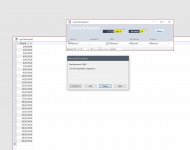Hi,
as i am unfamiliar with VBA i need help with code on this purpose
i 've designed a form with a button to insert records in a table which has a date column.
When run from my query it is doing the inserts as expected (inserts as many dates in rows as month dates excist in calendar because the number of records should be equal to number of days in selected month) with SQL:
Command in form on click has:
in form and after click it returns " Runtime Error '3061'
Too few parameters, Expected 2
I dont know what to do next ..
as i am unfamiliar with VBA i need help with code on this purpose
i 've designed a form with a button to insert records in a table which has a date column.
When run from my query it is doing the inserts as expected (inserts as many dates in rows as month dates excist in calendar because the number of records should be equal to number of days in selected month) with SQL:
Code:
INSERT INTO dutyrecordstbl ( YpiresiaDate )
SELECT DateSerial([Forms]![createschedulefrm]![ZYEAR],[Forms]![createschedulefrm]![ZMONTH],[dd]) AS IDate
FROM DayOfMonth
WHERE (((Month(DateSerial([Forms]![createschedulefrm]![ZYEAR],[Forms]![createschedulefrm]![ZMONTH],[dd])))=[Forms]![createschedulefrm]![ZMONTH]))
GROUP BY DateSerial([Forms]![createschedulefrm]![ZYEAR],[Forms]![createschedulefrm]![ZMONTH],[dd]);Command in form on click has:
Code:
Private Sub cboDates_Click()
CurrentDb.Execute "INSERT INTO dutyrecordstbl ( YpiresiaDate ) " & _
" SELECT DateSerial([Forms]![createschedulefrm]![ZYEAR],[Forms]![createschedulefrm]![ZMONTH],[dd]) AS IDate " & _
" FROM DayOfMonth " & _
" WHERE (((Month(DateSerial([Forms]![createschedulefrm]![ZYEAR],[Forms]![createschedulefrm]![ZMONTH],[dd])))=[Forms]![createschedulefrm]![ZMONTH])) " & _
" GROUP BY DateSerial([Forms]![createschedulefrm]![ZYEAR],[Forms]![createschedulefrm]![ZMONTH],[dd]);"
End Subin form and after click it returns " Runtime Error '3061'
Too few parameters, Expected 2
I dont know what to do next ..