markdooler
Member
- Local time
- Today, 07:41
- Joined
- Nov 25, 2020
- Messages
- 58
Hi All
The below code is coming up with a compile error as screen shot below
Access 2016 is being used.
Any ideas?
Code:
Private Sub btnLogin_Click()
Dim rs As Recordset
Set rs = CurrentDb.OpenRecordset("tblUsers", dbOpenSnapshot, dbReadOnly)
rs.FindFirst "UserName='" & Me.txtUserName & "'"
If rs.NoMatch = True Then
Me.lblWrongUserName.Visible = True
Me.txtUserName.SetFocus
Exit Sub
End If
Me.lblWrongUserName.Visible = False
If rs!Password <> Me.txtPassword Then
Me.lblWrongPassword.Visible = True
Me.txtPassword.SetFocus
Exit Sub
End If
Me.lblWrongPassword.Visible = False
DoCmd.OpenForm "frmTest"
DoCmd.Close acForm, Me.Name
End Sub
Error:
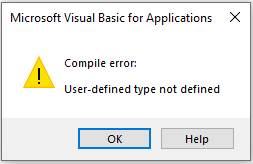
The below code is coming up with a compile error as screen shot below
Access 2016 is being used.
Any ideas?
Code:
Private Sub btnLogin_Click()
Dim rs As Recordset
Set rs = CurrentDb.OpenRecordset("tblUsers", dbOpenSnapshot, dbReadOnly)
rs.FindFirst "UserName='" & Me.txtUserName & "'"
If rs.NoMatch = True Then
Me.lblWrongUserName.Visible = True
Me.txtUserName.SetFocus
Exit Sub
End If
Me.lblWrongUserName.Visible = False
If rs!Password <> Me.txtPassword Then
Me.lblWrongPassword.Visible = True
Me.txtPassword.SetFocus
Exit Sub
End If
Me.lblWrongPassword.Visible = False
DoCmd.OpenForm "frmTest"
DoCmd.Close acForm, Me.Name
End Sub
Error:
