Martyh
Registered User.
- Local time
- Today, 05:20
- Joined
- May 2, 2000
- Messages
- 196
I have info in Excel about people staying in camp. I've show a sample of one person in the following:
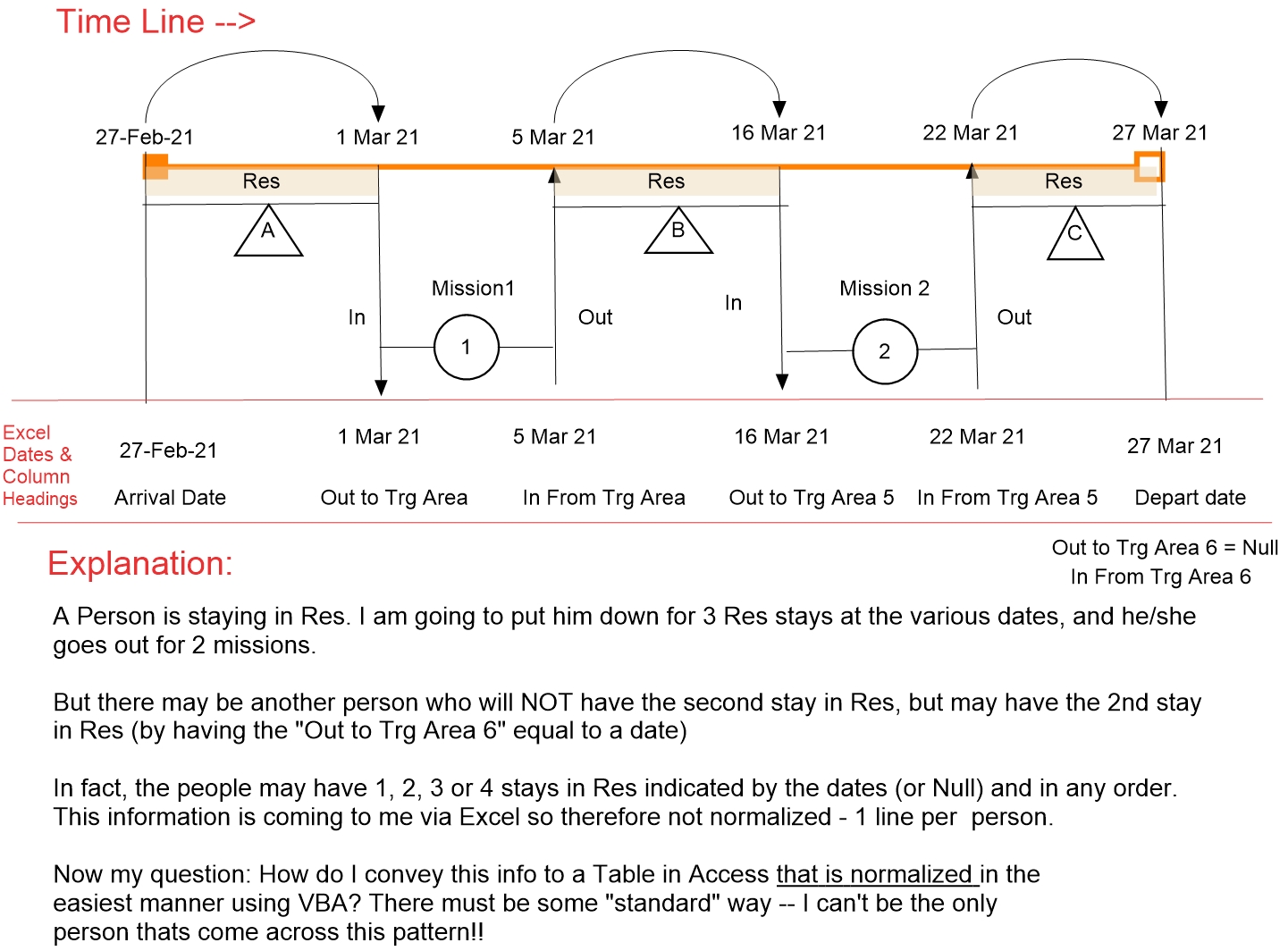
How do I convey info to a Table in Access that is normalized in the
easiest manner using VBA? There must be some "standard" way -- I can't be the only
person thats come across this pattern!!
How do I convey info to a Table in Access that is normalized in the
easiest manner using VBA? There must be some "standard" way -- I can't be the only
person thats come across this pattern!!
