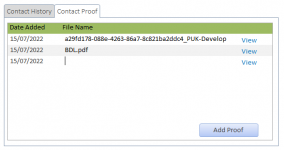Hi fellow Forum'ers,
I have a tabbed control containing a subform. On the 'Contact Proof' list I have a list of all the proofs attached to the record, this is a continuous subform. I have it working almost the way I want it, however, you will note from the screenshot attached that I also have a view option. Currently I am able to double click on the file name and this opens the file, perfect. But I also want the end user to be able to click the view label to be able to perform the same operation i.e. open the document. I have tried Me.FileName.SetFocus argument, however, this doesnt work but I may be barking up the wrong tree as the 'view' button I assume wouldn't know which one to set focus to in a continuous form?.
A bit of detail to help whoever looks at/helps me with this thread/dilemma: I have a Windows folder under the database called 'ContactProofs' and run some FileSystemObject code to copy files from wherever the end user saves them before uploading (pasting to 'ContactProofs' folder) to the DB. The code doesnt allow for the same filename each time, so each record File Name will have a unique name. Behind the 'FileName' textbox I've hidden another textbox which contains the 'ProofOfContactID'. I'm not sure I need this but its there if required.
I hope the above makes sense? Please help!
I have a tabbed control containing a subform. On the 'Contact Proof' list I have a list of all the proofs attached to the record, this is a continuous subform. I have it working almost the way I want it, however, you will note from the screenshot attached that I also have a view option. Currently I am able to double click on the file name and this opens the file, perfect. But I also want the end user to be able to click the view label to be able to perform the same operation i.e. open the document. I have tried Me.FileName.SetFocus argument, however, this doesnt work but I may be barking up the wrong tree as the 'view' button I assume wouldn't know which one to set focus to in a continuous form?.
A bit of detail to help whoever looks at/helps me with this thread/dilemma: I have a Windows folder under the database called 'ContactProofs' and run some FileSystemObject code to copy files from wherever the end user saves them before uploading (pasting to 'ContactProofs' folder) to the DB. The code doesnt allow for the same filename each time, so each record File Name will have a unique name. Behind the 'FileName' textbox I've hidden another textbox which contains the 'ProofOfContactID'. I'm not sure I need this but its there if required.
I hope the above makes sense? Please help!