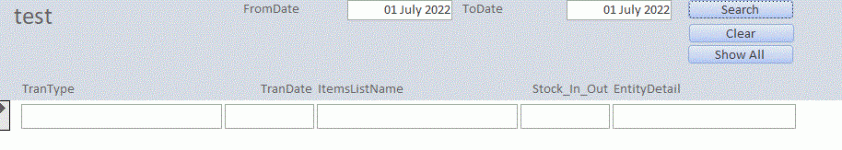You are using an out of date browser. It may not display this or other websites correctly.
You should upgrade or use an alternative browser.
You should upgrade or use an alternative browser.
Warehouse Inventory Project
- Thread starter ahmad_rmh
- Start date
Gasman
Enthusiastic Amateur
- Local time
- Today, 16:51
- Joined
- Sep 21, 2011
- Messages
- 17,606
If a subform, the you need to refer to mainform!subformcontrol!Form.ControlName
- Local time
- Today, 11:51
- Joined
- Jan 23, 2006
- Messages
- 15,503
Post the database or post the exact error message....were at post #68.....In the Main form i have got the result it's working but in sub form it's generate error.
My question in simple terms is,
DSum quantity on hand from transactions extended query where item id is equal to item id in sub form,
Up to this part it's working,
now adding 2nd condition,
and trandate in transactions extended query is less than or equal to trandate on main form.
When i implement 2nd condition, it's showing error.
Whereas implementation of the conditions on main form, it's working as i have shown in the screenshot.
DSum quantity on hand from transactions extended query where item id is equal to item id in sub form,
Up to this part it's working,
now adding 2nd condition,
and trandate in transactions extended query is less than or equal to trandate on main form.
When i implement 2nd condition, it's showing error.
Whereas implementation of the conditions on main form, it's working as i have shown in the screenshot.
Gasman
Enthusiastic Amateur
- Local time
- Today, 16:51
- Joined
- Sep 21, 2011
- Messages
- 17,606
Put your code within code tags 
You could also put all the criteria into a string variable and debug.print that until you get it correct? Then use that in the function? All basic debugging techniques.
You do not appear to have a space before the And?, so how it worked in the mainform is beyond me.
Code:
=IIf(IsNull([AdjustmentSub].[Form]![ItemsFK]),Null,DSum("[Stock_In_Out]","TransactionsExtended","[ItemPK]=" & [AdjustmentSub].[Form]![ItemsFK] & "And [TranDate]<= #" & [Forms]![Adjustment].[Form]![TranDate] & "#"))You do not appear to have a space before the And?, so how it worked in the mainform is beyond me.
Kamayo Ako
Member
- Local time
- Today, 19:51
- Joined
- May 23, 2022
- Messages
- 92
use this code in your search button.kindly suggest why the filter is not showing results properly.
Option Compare Database
'Option Explicit << remove this
Private Sub Search_Button_Click()
Dim strFilter As String
Dim strDateStart As String
Dim strDateEnd As String
If IsNull(Forms![test].FromDate) Or Forms![test].ToDate = "" Then
MsgBox "Start Date and End Date Required", vbCritical + vbOKOnly + vbDefaultButton1, "Missing Data"
Forms![test].FromDate.SetFocus
Cancel = True
Else
strDateStart = "#" & Format(Forms![test]![FromDate], "mm-dd-yyyy") & "#"
strDateEnd = "#" & Format(Forms![test]![ToDate], "mm-dd-yyyy") & "#"
strFilter = "TranDate Between " & strDateStart & " And " & strDateEnd
Me.Filter = strFilter
Me.FilterOn = True
End If
End Sub
Kamayo Ako
Member
- Local time
- Today, 19:51
- Joined
- May 23, 2022
- Messages
- 92
use this code in your search button.
Option Compare Database
'Option Explicit << remove this
Private Sub Search_Button_Click()
Dim strFilter As String
Dim strDateStart As String
Dim strDateEnd As String
If IsNull(Forms![test].FromDate) Or Forms![test].ToDate = "" Then
MsgBox "Start Date and End Date Required", vbCritical + vbOKOnly + vbDefaultButton1, "Missing Data"
Forms![test].FromDate.SetFocus
Cancel = True
Else
strDateStart = "#" & Format(Forms![test]![FromDate], "mm-dd-yyyy") & "#"
strDateEnd = "#" & Format(Forms![test]![ToDate], "mm-dd-yyyy") & "#"
strFilter = "TranDate Between " & strDateStart & " And " & strDateEnd
Me.Filter = strFilter
Me.FilterOn = True
End If
End Sub
Attachments
Minty
AWF VIP
- Local time
- Today, 16:51
- Joined
- Jul 26, 2013
- Messages
- 10,702
'Option Explicit << remove this
You should always have this at the top of every code module.
It will help highlight at least 25% of the errors new users experience.
Removing it is very poor advice.
Kamayo Ako
Member
- Local time
- Today, 19:51
- Joined
- May 23, 2022
- Messages
- 92
thank you for that concern. I'm just intermediate in VBA...You should always have this at the top of every code module.
It will help highlight at least 25% of the errors new users experience.
Removing it is very poor advice.
Gasman
Enthusiastic Amateur
- Local time
- Today, 16:51
- Joined
- Sep 21, 2011
- Messages
- 17,606
Put Option Explicit back though.Thanks Kamayo ...
Thanks Kamayo ...
after putting option explicit back again error going on the following.
Cancel = True
Kamayo Ako
Member
- Local time
- Today, 19:51
- Joined
- May 23, 2022
- Messages
- 92
I knew you are expert sir. But possible sir you can check the attachment . If i put back the "Option explicit" the sorting has an error when i remove its working . I need your help on how to avoid that error even with Option Explicit declared.Put Option Explicit back though.
Attachments
- Local time
- Today, 11:51
- Joined
- Jan 23, 2006
- Messages
- 15,503
RE testver2rev1.accdb
I would recommend
-use Option Explicit as second row in all modules
-adjust the date checking/validation
-dim Dates as Date
You are misusing Cancel = True. That is an option on some events. Perhaps I am missing your intent.
I would recommend
-use Option Explicit as second row in all modules
-adjust the date checking/validation
Code:
If Not IsDate(Me.FromDate) Or Not IsDate(Me.ToDate) Then
MsgBox "Start Date and End Date Required", vbCritical + vbOKOnly + vbDefaultButton1, "Missing Data"
Forms![test].FromDate.SetFocusYou are misusing Cancel = True. That is an option on some events. Perhaps I am missing your intent.
Last edited:
Kamayo Ako
Member
- Local time
- Today, 19:51
- Joined
- May 23, 2022
- Messages
- 92
THANK YOU SO MUCH SIRRE testver2rev1.accdb
I would recommend
-use Option Explicit as second row in all modules
-adjust the date checking/validation
-dim Dates as DateCode:If Not IsDate(Me.FromDate) Or Not IsDate(Me.ToDate) Then MsgBox "Start Date and End Date Required", vbCritical + vbOKOnly + vbDefaultButton1, "Missing Data" Forms![test].FromDate.SetFocus
You are misusing Cancel = True. That is an option on some events. Perhaps I am missing your intent.
Dear Experts,
I have made a QOH value in inventory adjustment form (dlookup function) to see how much QOH for inventory adjustment.
But the issue is that QOH is dynamically changing as the QOH gets changed.
How to make static as the record saved?
======get solved by myself===============
kindly correct the formula for the reference of date in sub form.
=IIf(IsNull([AdjustmentSub].[Form]![ItemsFK]),Null,DSum("[Stock_In_Out]","TransactionsExtended","[ItemPK]=" & [AdjustmentSub].[Form]![ItemsFK] & "And [TranDate]<= #" & [Forms]![Adjustment].[Form]![TranDate] & "#"))
HeadFormName: Adjustment
SubformName: AdjustmentSub
DataReferenceQuery: TransactionsExtended
====get solved by myself=============
Gasman
Enthusiastic Amateur
- Local time
- Today, 16:51
- Joined
- Sep 21, 2011
- Messages
- 17,606
These forums are here to help people.
You have had lots of help here.
Please reciprocate and post the solutions to your issues. That might help someone else in the future, with similar issues.
It is all about give and take. Do not just take.
You have had lots of help here.
Please reciprocate and post the solutions to your issues. That might help someone else in the future, with similar issues.
It is all about give and take. Do not just take.
Similar threads
- Replies
- 31
- Views
- 1,847
- Replies
- 11
- Views
- 2,014
- Replies
- 11
- Views
- 793
Users who are viewing this thread
Total: 1 (members: 0, guests: 1)