<SOLVED - This is an issue with using Continuous form or datasheet view forms. Those form modes are really ONE set of controls repeated multiple times. So when you change one control it affects all rows.
For example: If you have cascading combos with your Car makes and Models. You chose Ford in one combo and Edge in the model, then you go to the next row and choose Dodge, this changes the Rowsource of the Model combo so it shows only Dodge models. So the other row goes blank.>
I have a split form, record source is a query. The form opens with missing fields as pictured in the first picture.
If I click on a row that has "Widget Production" as the "Location Type" fields go blank that have "Office" as the "Location Type" and vice versa.
I recreated the form with a subform in the datasheet view and have the same behavior.
I'm at a loss for how to fix or work around this behavior.
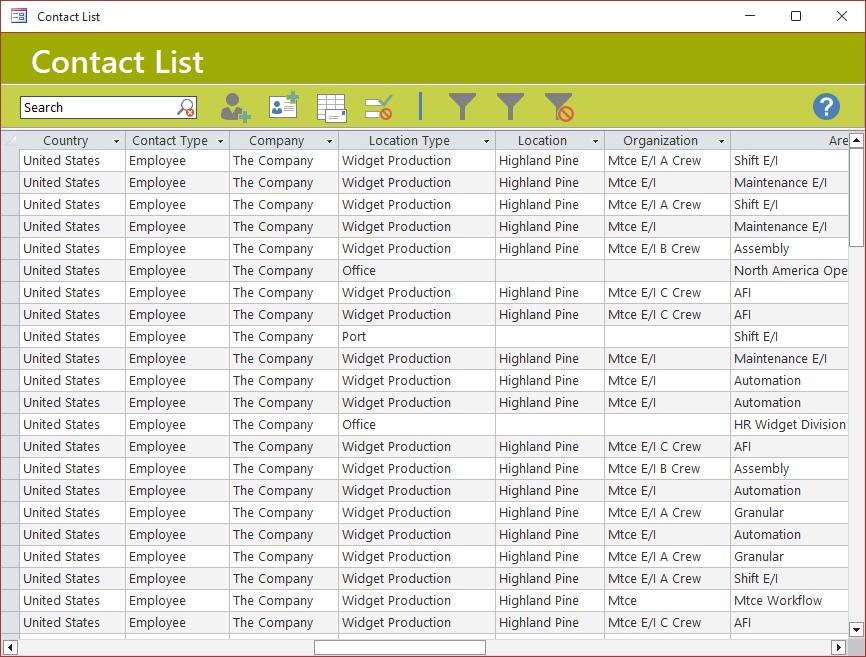
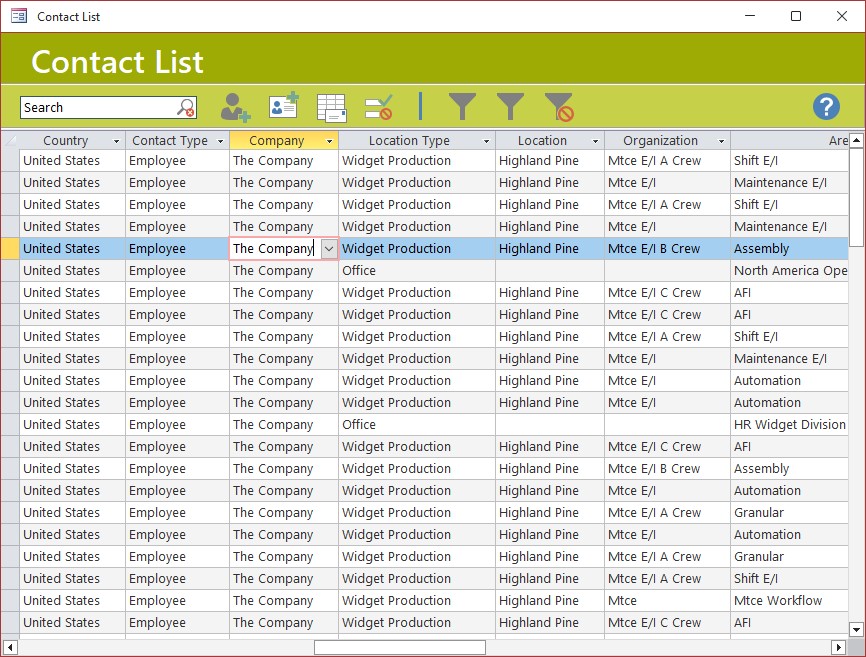
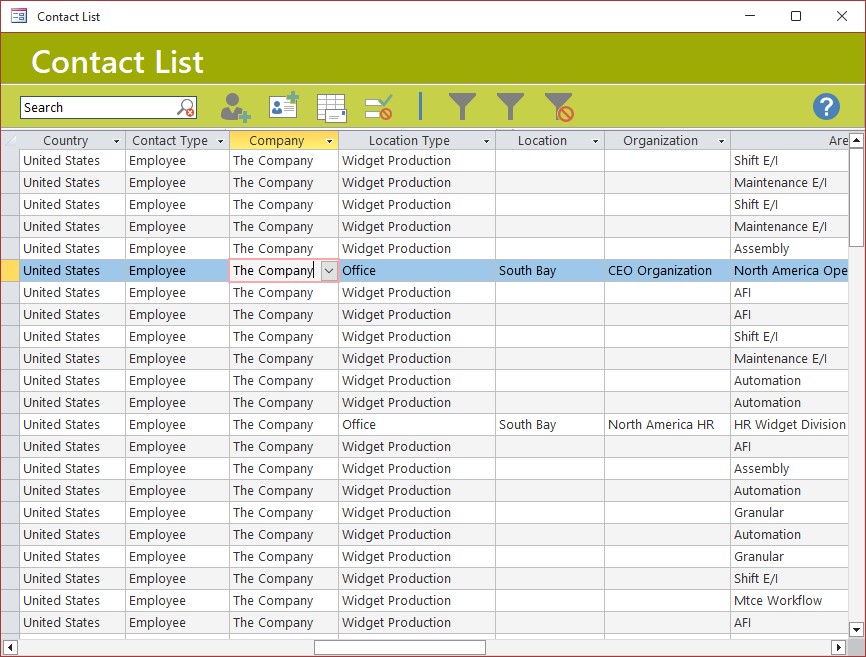
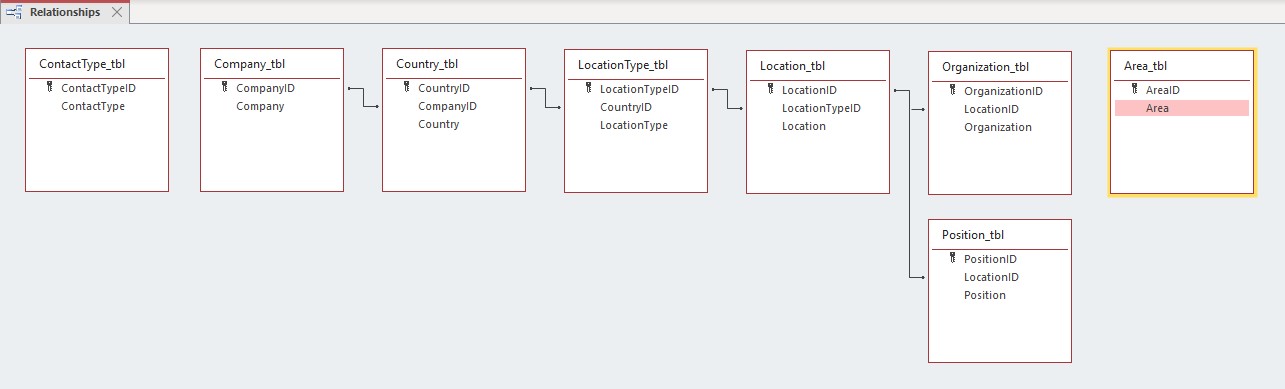
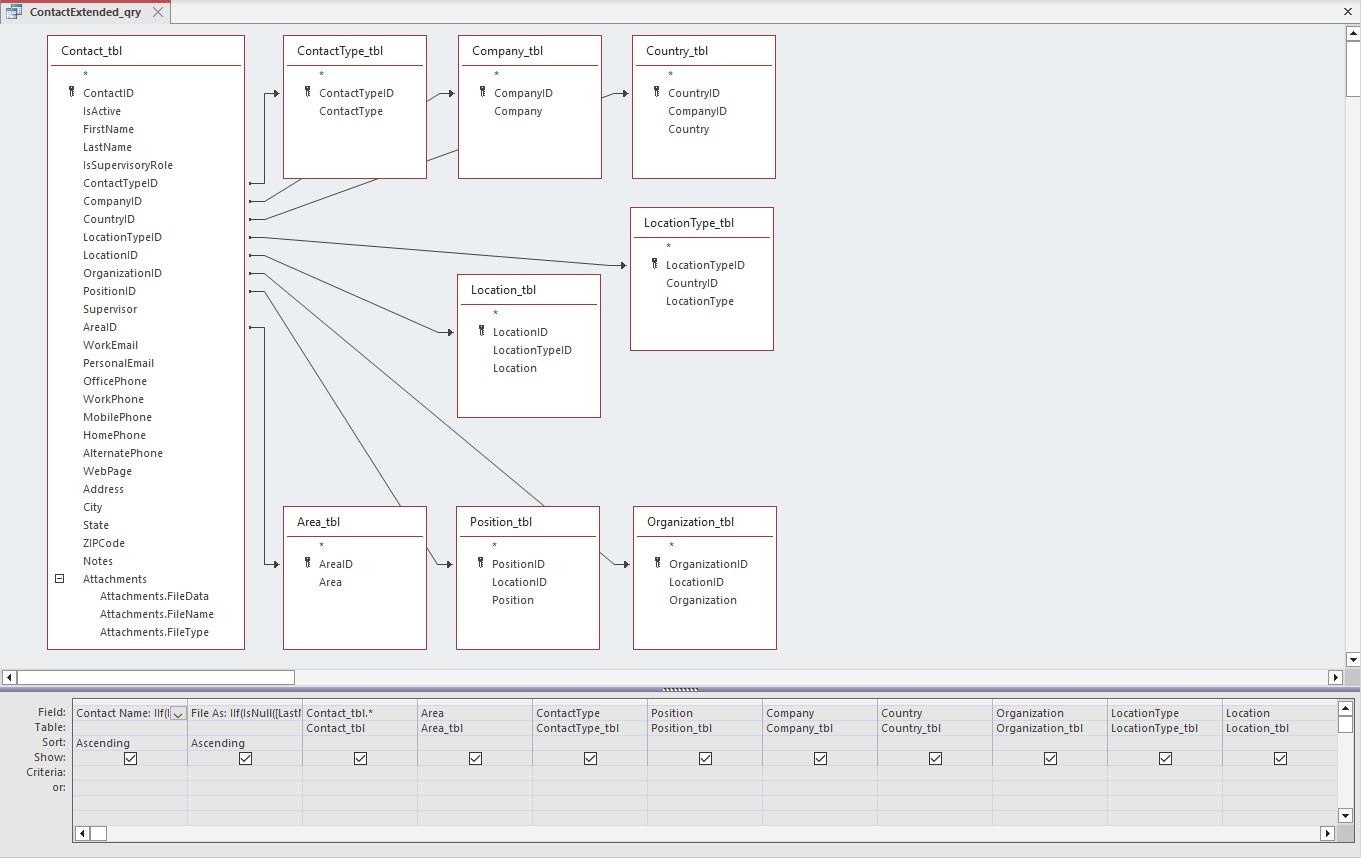
For example: If you have cascading combos with your Car makes and Models. You chose Ford in one combo and Edge in the model, then you go to the next row and choose Dodge, this changes the Rowsource of the Model combo so it shows only Dodge models. So the other row goes blank.>
I have a split form, record source is a query. The form opens with missing fields as pictured in the first picture.
If I click on a row that has "Widget Production" as the "Location Type" fields go blank that have "Office" as the "Location Type" and vice versa.
I recreated the form with a subform in the datasheet view and have the same behavior.
I'm at a loss for how to fix or work around this behavior.
Code:
SELECT IIf(IsNull([LastName]),IIf(IsNull([FirstName]),[Company],[FirstName]),IIf(IsNull([FirstName]),[LastName],[FirstName] & " " & [LastName])) AS [Contact Name], IIf(IsNull([LastName]),IIf(IsNull([FirstName]),[Company],[FirstName]),IIf(IsNull([FirstName]),[LastName],[LastName] & ", " & [FirstName])) AS [File As], Contact_tbl.*, Area_tbl.Area, ContactType_tbl.ContactType, Position_tbl.Position, Company_tbl.Company, Country_tbl.Country, Organization_tbl.Organization, LocationType_tbl.LocationType, Location_tbl.Location
FROM LocationType_tbl RIGHT JOIN (Location_tbl RIGHT JOIN (Organization_tbl RIGHT JOIN (Country_tbl RIGHT JOIN (Position_tbl RIGHT JOIN (ContactType_tbl RIGHT JOIN (Area_tbl RIGHT JOIN (Company_tbl RIGHT JOIN Contact_tbl ON Company_tbl.CompanyID = Contact_tbl.CompanyID) ON Area_tbl.AreaID = Contact_tbl.AreaID) ON ContactType_tbl.ContactTypeID = Contact_tbl.ContactTypeID) ON Position_tbl.PositionID = Contact_tbl.PositionID) ON Country_tbl.CountryID = Contact_tbl.CountryID) ON Organization_tbl.OrganizationID = Contact_tbl.OrganizationID) ON Location_tbl.LocationID = Contact_tbl.LocationID) ON LocationType_tbl.LocationTypeID = Contact_tbl.LocationTypeID
ORDER BY IIf(IsNull([LastName]),IIf(IsNull([FirstName]),[Company],[FirstName]),IIf(IsNull([FirstName]),[LastName],[FirstName] & " " & [LastName])), IIf(IsNull([LastName]),IIf(IsNull([FirstName]),[Company],[FirstName]),IIf(IsNull([FirstName]),[LastName],[LastName] & ", " & [FirstName]));
Last edited:
