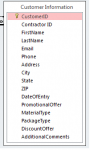Weird LIKE issue [SOLVED]
Alright, so I'm doing a project for a business for school. My queries were working fine before another group changed the Database I was working with so I had to redo some things.
The thing is, it's a super-simple query that worked just fine yesterday and I don't even think they've changed that part of the DB, but it doesn't work now.
SELECT CustomerID, FirstName, LastName, Phone FROM [Customer Information] WHERE 'Last Name' LIKE 'x%'
I've tried using the [Customer Information].CustomerID format for the fields, 'LastName', and LastName as well as a few other variations I can't even recall. The odd thing is, it works just fine if I leave off the LIKE statement and there's only 3 records I'm testing with. I've checked my spelling a few dozen times, and I'm at my wit's end. :banghead:
If anyone has ANY ideas of any sort, I would appreciate it very much. I've attached a screen of the table. I feel like I have to be missing something obvious.
Also, my macros were acting weird earlier and I saw that there was an update for Access 2013 so I ran that and rebooted and they're fine now.
Thanks for any insight
Alright, so I'm doing a project for a business for school. My queries were working fine before another group changed the Database I was working with so I had to redo some things.
The thing is, it's a super-simple query that worked just fine yesterday and I don't even think they've changed that part of the DB, but it doesn't work now.
SELECT CustomerID, FirstName, LastName, Phone FROM [Customer Information] WHERE 'Last Name' LIKE 'x%'
I've tried using the [Customer Information].CustomerID format for the fields, 'LastName', and LastName as well as a few other variations I can't even recall. The odd thing is, it works just fine if I leave off the LIKE statement and there's only 3 records I'm testing with. I've checked my spelling a few dozen times, and I'm at my wit's end. :banghead:
If anyone has ANY ideas of any sort, I would appreciate it very much. I've attached a screen of the table. I feel like I have to be missing something obvious.
Also, my macros were acting weird earlier and I saw that there was an update for Access 2013 so I ran that and rebooted and they're fine now.
Thanks for any insight
Attachments
Last edited: