Gasman
Enthusiastic Amateur
- Local time
- Today, 07:40
- Joined
- Sep 21, 2011
- Messages
- 14,299
Hi all,
I discovered a problem with my Diabetes DB.
I use a factor to multiply by the set value per 100g,100ml or Each.
However whan the value is small like 0.1g per 100g, I am getting zero.
I initially had the number as Single and 2 dec places.
I then tried Currency, but I do not want the £ showing.
Currently I am on Double, but if I enter 0.1 into the table, it just changes it to 0?
So what numeric format should I be using please?
Now changed to
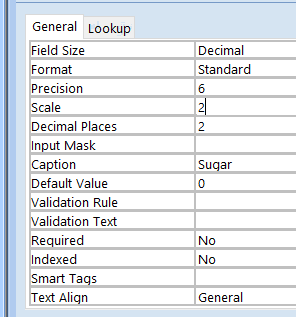
I discovered a problem with my Diabetes DB.
I use a factor to multiply by the set value per 100g,100ml or Each.
However whan the value is small like 0.1g per 100g, I am getting zero.
I initially had the number as Single and 2 dec places.
I then tried Currency, but I do not want the £ showing.
Currently I am on Double, but if I enter 0.1 into the table, it just changes it to 0?
So what numeric format should I be using please?
Now changed to
