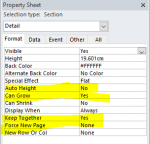Mina Garas Daniel
Registered User.
- Local time
- Today, 11:33
- Joined
- Jul 21, 2017
- Messages
- 66
Hello everybody
I face a common problem for most of you but its first time for me
I make a sub report but i have a problem there is a white space in the bottom of it
when i make another sub report i got white space again
when i search on this forum i found some solutions like make can shrink and can grow = yes but it does not working with me
so how i can remove this white space
any suggestions
I face a common problem for most of you but its first time for me
I make a sub report but i have a problem there is a white space in the bottom of it
when i make another sub report i got white space again
when i search on this forum i found some solutions like make can shrink and can grow = yes but it does not working with me
so how i can remove this white space
any suggestions