jorge_bh
New member
- Local time
- Today, 06:28
- Joined
- Jul 6, 2014
- Messages
- 13
A very simple example! A CUSTOMERS table, where data to CITY and STATE fields comes from the related tables CITIES and STATES.
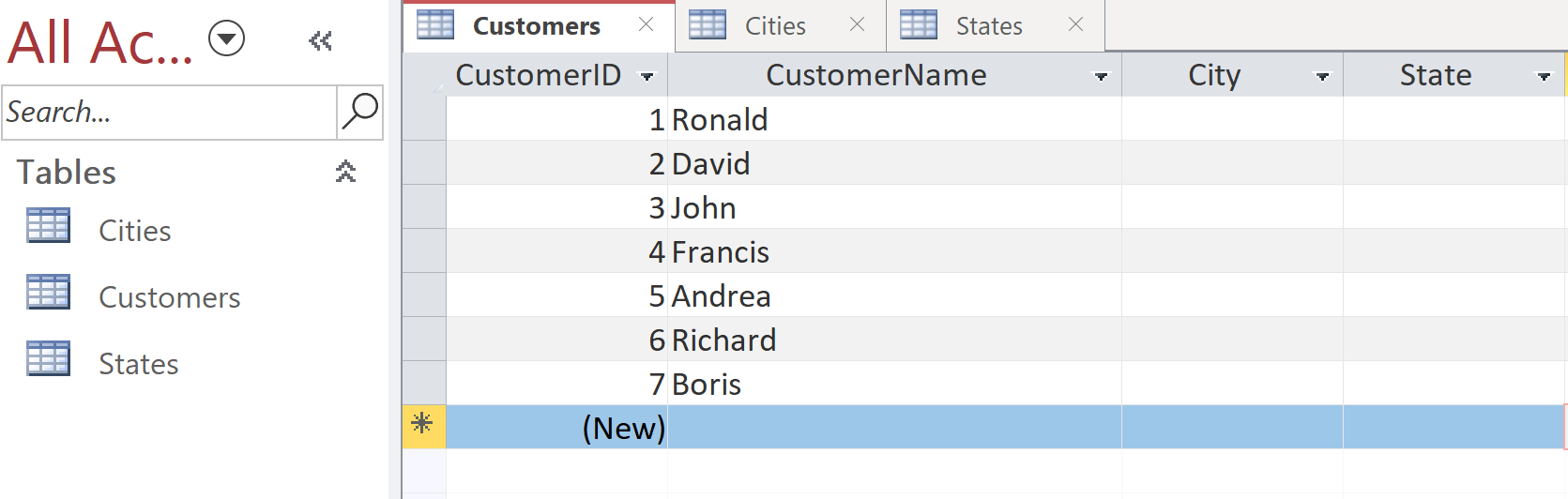
I want to define a default value to STATE field, and tried this expression:
=DLookUp("[StateName]","[States]","[StateID]=1")
But I got an error message:
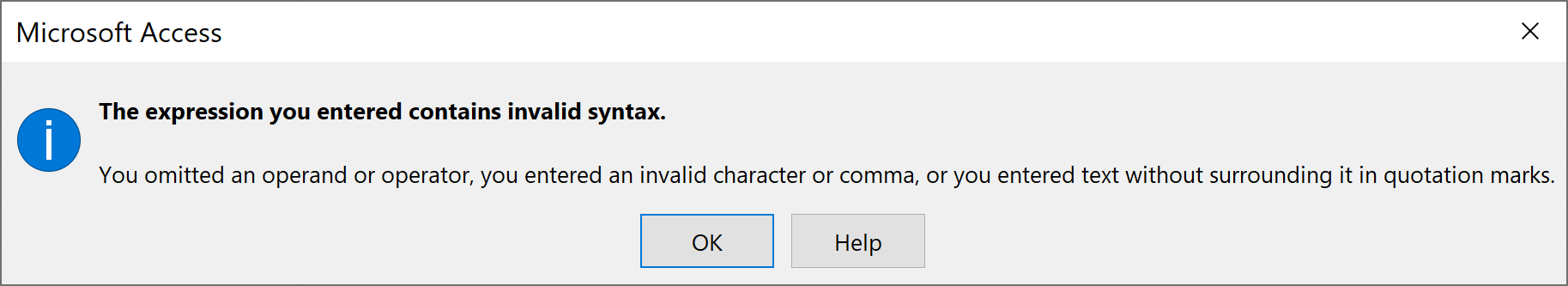
What I'm doing wrong?!
Bellow images of STATES and CITIES tables:
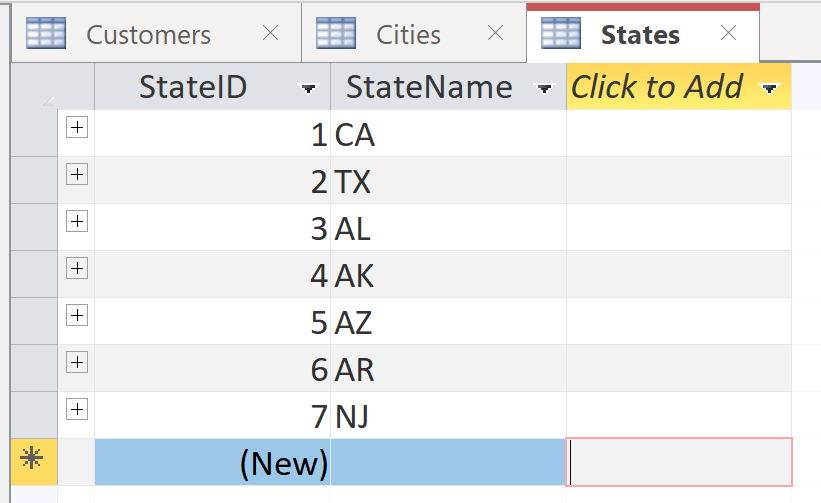
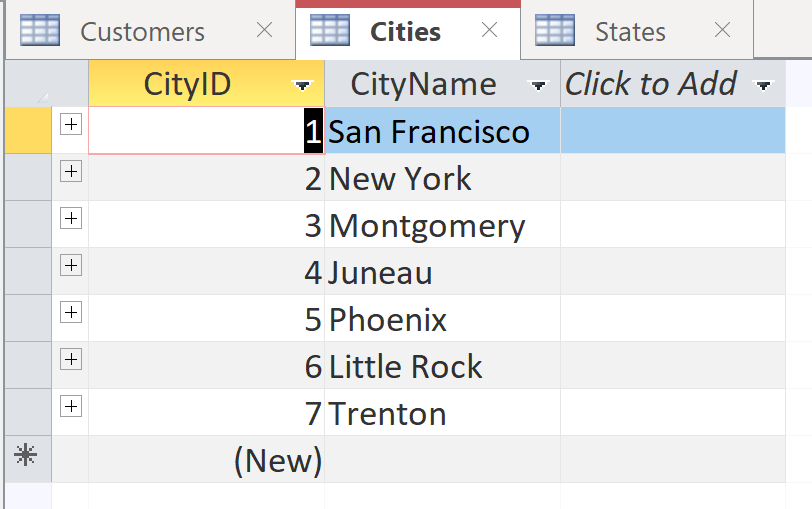
I want to define a default value to STATE field, and tried this expression:
=DLookUp("[StateName]","[States]","[StateID]=1")
But I got an error message:
What I'm doing wrong?!
Bellow images of STATES and CITIES tables:
