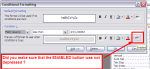Well, I know it's been 9 months, but since I spent an hour searching for ways to overcome this issue (this being the only reference I found), I thought I'd sign up to post the workaround I came up with.
First, a little more detail to the problem:
Conditional formatting appears to override all settings, including the enabled/disabled property.
There is apparently no way to set it to inherit any of the properties, like, in this instance, keeping it from updating the disabled property if you are changing it in code.
In my project, I needed the conditional formatting for a continuous form textbox, but enabled and disabled the textbox via code while the program was running.
When the textbox was disabled, it left the conditionally formatted textbox enabled and with a white background, while the rest of the same textbox were disabled.
Here's my somewhat inelegant solution:
Place an invisible textbox on your form, say "txtDisabled".
In your code, when you disable the textbox, set txtDisabled to 1. When you enable, set it to 0.
Go into your conditional formatting and set the first condition to "Expression" and fill the expression as "[txtDisabled]=1" (without the quotes, but the brackets are important).
Set the conditions for that one to be disabled.
Then make the 2nd condition the typical condition -- in my case, if the box says "sold out", it makes it bold and red.
Now the conditional formatting will disable itself when the textbox is disabled.
I had hoped to use an expression more like "me.textbox.enabled=false", but could not get any variants of that to work. Maybe someone else can.